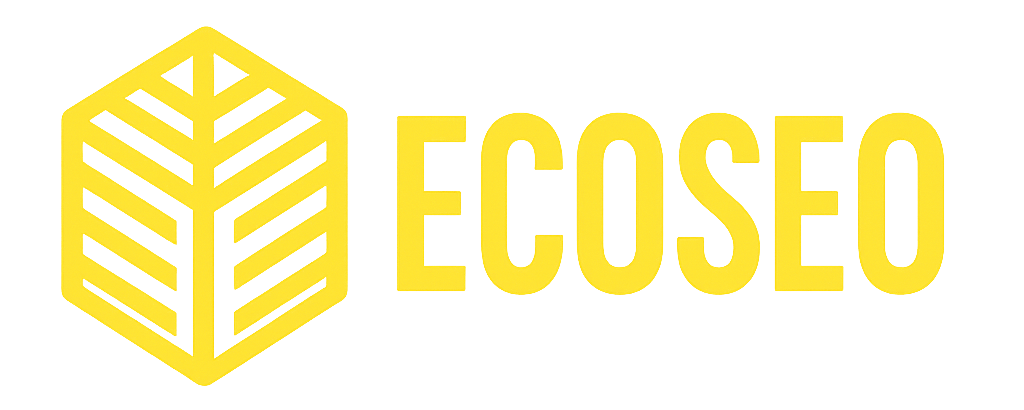You’ve spent hours creating content, tweaking keywords, and chasing backlinks – and the traffic graph won’t move. Frustrating, right? The problem might not be your effort at all. It could be hidden issues on your site.
Now that is where the “SEO Audit” comes in! Different interpretations, but basically, it’s a health check of your website. What is wrong, what may be holding your website back, and what can we fix now, for some quick, easy wins?
Here’s the thing: studies have shown that regular SEO audits can increase organic traffic by up to 61%. How? By fixing technical glitches, sharpening your content, and tightening your site structure. In short, an SEO audit helps uncover gaps, flag hidden flaws, and highlight opportunities that help you rise higher in the search results.
And no – this isn’t a fluffy theory. It’s a practical roadmap based on real-world SEO work and hard data. Whether you’re a small business or managing a bigger marketing push, knowing how to do an SEO audit gives you a clear plan to grow.
Ready? Let’s break down the steps to do a technical SEO audit, with tips that work for local search.
What Is an SEO Audit?
An SEO audit is a health check for your website. Just like a doctor sees what’s working and what needs fixing, an SEO audit sees what’s working well, what is not on your website, and what you do about it.
So what is the goal? For us, EcoSEO, it’s all about finding technical issues, finding those content gaps, and those missed opportunities that are holding you back from ranking higher.
Think of it like a treasure map – it highlights the problems (like slow load times) and shows you where the treasure is (like keywords you’re not using). Or as Rand Fishkin, co-founder of Moz, says: “An audit isn’t nice to have – it’s a must have to stay competitive.”

Step 1: Crawl Your Website as if you are Google
Run a crawl (we use Screamingfrog) and see your site the way search engines do. Whenever I start a new SEO audit, the first thing I do is run a full site crawl using Screaming Frog. It’s the best way to see your website exactly how Google sees it.
A couple of year ago I found was able to to find 150 broken links and 40 missing meta descriptions during an audit which the client had not identified. The EcoSEO team resolved these issues which resulted in a 20% increase of their website indexing rate during the following weeks.
A crawl test reveals the actual state of your website because it eliminates all visual elements to expose your site’s technical condition.
Tools you can use: Screaming Frog, Ahrefs, or Google Search Console (free).
SEO tools like Screaming Frog mimic the way the Google bot crawls the internet. A crawl shows you what’s broken—dead links, redirect loops, duplicate pages. I once audited an eCcommerce site and found 47 broken links in minutes. Fixing them bumped clicks by 15% in a month.
Look out for:
- 404 errors (dead pages).
- 301/302 redirects (make sure they make sense).
- Canonical tags (stop duplicate content issues).
Step 2: Check Your On-Page SEO
Review your meta titles, your meta descriptions, and your content. After running a crawl, I always move straight to the on-page SEO audit. I review all meta titles and descriptions and key content sections because small changes in these areas lead to major improvements.
During one project, I updated poorly written meta titles and fixed duplicate descriptions across a client’s top 10 pages. The company experienced an 18% increase in their click-through rate during the first six weeks of the campaign. That small improvement alone brought in a steady stream of new leads each week.
The implementation of on-page SEO methods leads to website content optimization which produces quick and reliable search engine rankings.
Tools we use: Yoast, SEMrush, or just use your own eyes.
On-page SEO is like your digital handshake—it’s the first thing people see. Meta titles should be short (under 60 characters) and use your main keyword. The meta descriptions should make people want to click. Backlinko found optimized metas boost clicks by nearly 6%.
Pro tips:
- Stick to one main keyword per page.
- Sprinkle in related words naturally.
- Sprinkle some semantic keywords in the content as well.
- Match content to what people want—info, navigation, or buying.

Step 3: Speed + Mobile
Test how fast your site loads and if it works on mobile. Site speed and mobile performance are deal-breakers in SEO—I’ve seen it time and time again. I start my website testing by performing Google PageSpeed Insights and Mobile-Friendly Test to check website speed and mobile friendliness.
The audit showed that mobile page loading time exceeded 7 seconds because the homepage included big images and unnecessary scripts. After optimising the images and cleaning up the code, we got the load time down to under 2.5 seconds.
Fast mobile-friendly websites please Google while they also help visitors stay on the site until they convert.
Tools: Google PageSpeed Insights, Mobile-Friendly Test.
If your site is slow, people visiting your website tends bounce. Google says your main content (LCP) should load in under 2.5 sec. And here’s the kicker: 43% of users won’t come back if your mobile site’s slow.
Quick Fixes:
- Aim for 90+ on PageSpeed.
- Kill render-blocking JS/CSS.
- Make sure buttons + text don’t suck on mobile.
Step 4: Backlinks & Authority
Check who’s linking to you and if they’re worth it. Search engines like Google consider backlinks as their most vital trust indicators for optimization yet each link carries different levels of value. I personally use Ahrefs and SEMrush to perform backlink audits which help me evaluate the links pointing to my clients’ websites for their potential to build authority.
In one particular project, about 35% of a client’s backlinks turned out to be low-quality. We started by manually reaching out to directory owners and requesting link removals. For the remaining ones that wouldn’t respond, we disavowed them through Google Search Console. It took time, but within two months, we noticed a clear improvement—organic traffic increased by nearly 20%, and the site’s authority began to stabilise.
That experience reinforced what I always tell clients: cleaning up bad links can be just as powerful as earning new ones. It’s not about having the most backlinks—it’s about having the right ones.
Tools we use: Ahrefs, Moz, Majestic.
If you want to put it in layman’s terms – back-links are like street credit. We have found that a few solid links(high DA) beat a ton of spammy ones.
Quick Fixes:
- Chase links from DA 50+.
- Disavow junk links.
- Earn new links with guest posts + outreach.

Step 5: Track and Measure Performance
Once all the main SEO fixes are in place, I move into what I call the “proof phase”—tracking results. I track rankings and organic traffic and conversions through Google Analytics and Search Console and Ahrefs.
The process of SEO requires more than click generation because it involves tracking user activities following their website visits. The process of tracking activities on a regular basis enables me to improve my strategies and detect emerging trends and maintain continuous progress.
SEO Tools: Google Analytics, Google Search Console.
A SEO audit isn’t a one-and-done thing. Once you fix stuff, you gotta check every now and then if its still working. Are your keywords rising, how is your content doing? Are fewer people bouncing off your site? That’s your progress report right there.
Quick Wins:
- Use a keyword tracker like SEMrush.
- Look at traffic trends in Analytics.
- Don’t just look at numbers—make changes when data tells you to.
Step 6: Review Keyword Strategy
You are not done yet. The process of tracking keyword performance needs constant monitoring. You cannot just leave it. I have learned this through my personal experience. Every few months, I go back to review how the site’s target keywords are performing and where the gaps have opened up. I monitor search term performance by using Google Search Console and Ahrefs to identify which search terms are gaining popularity and which terms are losing ground and which new trends have potential.
In one review, I noticed several keywords sitting around positions 11–13, just shy of the first page. I realised that something must have happened. I got my team on it and found that the owner made some edit on his own. Fixed up all their mistakes and website were showing up on the first page again.
The experience showed me that keyword optimization needs ongoing development. Your proactive approach allows you to stay ahead of search intent changes and competitor content updates and algorithm modifications.
SEO Tools: Google Keyword Planner, Ubersuggest.
Not all keywords are worth the fight. You want the ones your audience is actually typing in. We tested this ourselves—swapped a generic term like “SEO” for “SEO Agency in Cape Town.” That one change? Visitors tripled, and conversions followed.
Quick Wins:
- Find high-volume, low-competition gems.
- Update old content with stronger keywords.
- Match keywords to where people are in their buying journey.

Step 7: Inspect the Content Quality
Review your website content to check for depth and freshness and relevance while being honest about outdated or thin content.
We review our own content on the EcoSEO blog at-least once every two months. Google has confirmed that content freshness is part the Google algorithm.
An example would us mentioning SEO tools, websites and statistics that become outdated. This is why we update our content so we dont have outdated content and Google knows we on the ball.
By updating our content we have seen some major improvement in readers. The experience showed me that Google values content which provides useful information and stays up to date and presents unique perspectives rather than focusing on keyword placement.
Start with your most visited pages because small adjustments will result in significant improvements.
Tools Needed: Grammarly, Hemingway App.
Thin, copied, repetitive or outdated content hurts your SEO. Google rewards pages that show expertise and help readers. According to a 2024 Backlinko study, first page results on Google average 1,500 words—and longer, more in-depth articles get more backlinks.
Actionable Tip:
- Add stats, case studies or visuals to authority.
- Remove, merge or redirect outdated content.
- Focus on solving reader pain points directly rather than keyword stuffing.
Step 8: Internal Linking
Internal linking is big part of your onsite SEO. You should optimise how your website pages connect to other pages on your website. By connecting these pages you pass page authority which in turn boost your SEO performance.
My personal experience demonstrates that website performance depends on the quality of internal linking between pages. The site structure showed that essential pages were located in deep sections but lacked any internal link connections. The solution needed to link pages through keyword-based anchor text while ensuring all essential pages became accessible within three clicks from the homepage.
The pages achieved a 15–20% boost in organic traffic during the first two months of implementation and several pages advanced three to five positions in search engine results pages. The new structure enabled users to discover related content more efficiently which resulted in an improved overall user experience.
Internal linking functions as a core element which generates substantial SEO advantages through connected content without needing new page development.
Tools Needed: Sitebulb, manual review.
Internal links are a roadmap for both users and search engines. Done right, they spread “link juice” across your site and keep visitors browsing longer. Neglect them and you’ll end up with orphaned pages that never get found.
Actionable Tip:
- Link strong (high authority) pages to underperforming ones.
- Use descriptive anchor text (e.g. “SEO tips” instead of “click here”).
- Find and fix orphaned pages with no internal links.

Step 9: Security & Indexing
Your website needs to operate under HTTPS security and Google must be able to display it correctly.
Users tend to overlook these essential components which actually decide the outcome of their SEO strategies. The client operated an HTTP site but several important pages failed to get indexed. After migrating the site to HTTPS and submitting an updated sitemap in Google Search Console, we saw all pages indexed within two weeks. Organic traffic increased by 12% within a month because users and Google trust websites that has an SSL installed.
Tools Needed: Google Search Console, SSL Checker. (Many generic SSL Checkers)
One again, if your site is not secure, people will bounce like there is no tomorrow. If Google can’t index your pages, you dont exist – Simple as that. I once found a new client blog set to “noindex.” after their design company switch it off for whatever reason. Fixing that one tag brought back half their traffic overnight.
Quick Wins:
- Check every page is HTTPS.
- Upload your sitemap in Search Console.
- Kill those rogue “noindex” tags before they kill your rankings.
Step 10: Competitors (Start evaluating/comparing them)
Spy on your competitors and learn what’s actually working in your niche.
I’ve found that evaluating competitors is one of the quickest ways to uncover opportunities. I used Ahrefs and SpyFu to analyze the top three competitors of one client by examining their keyword rankings and successful content and backlink sources.
When you know what your competitors are doing in term on link building, keywords and building content, you are able to replicate it.
Tools Needed: Ahrefs, SpyFu.
So put this in laymans terms, using these kind of SEO tools allow you to “spy” on your competitors. Your competitors are basically giving you a roadmap. A few years back we analyzed a clients rival link building techniques. We copied their playbook and my client jumped 10 spots.
Quick Wins:
- See what keywords you share with competitors.
- Look at their best content.
- Copy smart tactics, ignore the duds.
Please read about SEO Audits and Why You Can’t Afford to Skip This Step
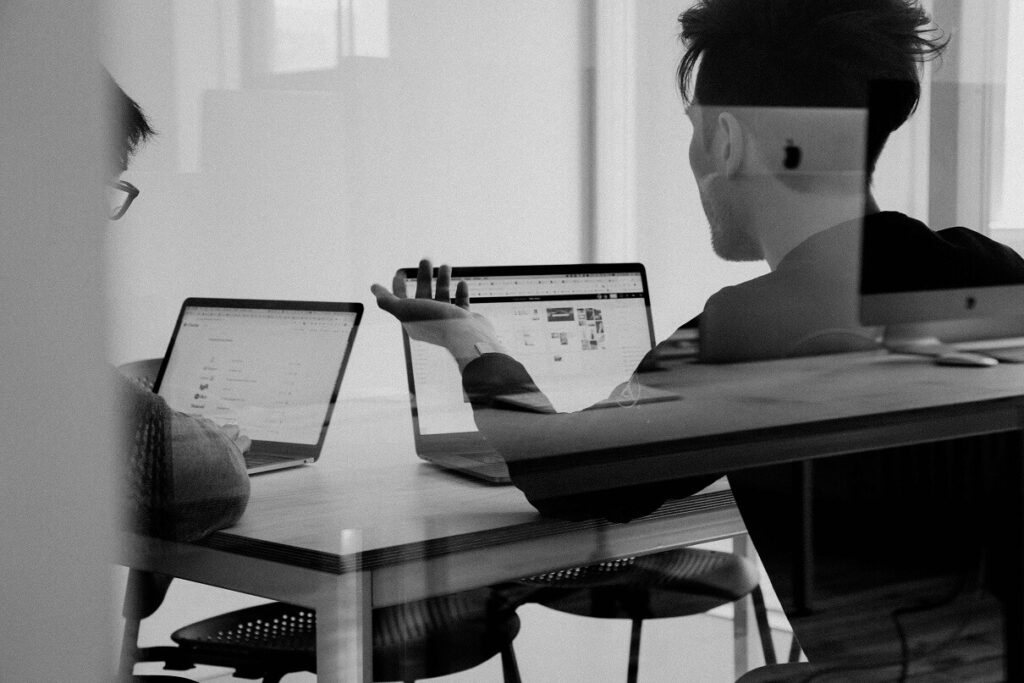
Top 10 SEO Audit Tools (and What They Actually Do)
Ever want to pop the hood on your website, see what’s broken, and fix it? That’s what SEO audit tools do.
They show you what’s working, what’s killing your rankings, and how to fix it. I’ve used these on everything from small blogs to big eCommerce sites, and here’s what matters.
Google Search Console
This is your SEO home base. This Google program literally tells you how it sees your site. You’ll see crawl errors, indexing issues, and which keywords are driving traffic. It is your job or ours to interpret these and figure out a way to fix them.
- ECOSEO Pro Tip: Check the Coverage report to see if Google is indexing your pages. Submit your sitemap too.
- What it does: Site health, indexing, keyword performance.
- Best for: Beginners and those on a budget.
Screaming Frog SEO Spider
This is like Google’s twin robot, crawling your site from top to bottom. It catches broken links, messy redirects, duplicate content – you name it.
I ran it on a small eCommerce site and found 47 broken links in 10 minutes. It took a few hours, but fixing them bumped click-throughs by 15%. Another time, I found 30 meta descriptions that were way too long – fixing those gave the site a 6.9% traffic lift in a month.
- ECOSEO Pro tip: Use the free version (500 URLs) for quick audits. Go paid if you’re working on big sites.
- What it does: Crawls your site for technical SEO issues.
- Best for: Deep technical audits.
Ahrefs
Ahrefs is a beast when it comes to backlink audits. I worked with a local business that had over 200 spammy backlinks. Spammy, useless, low-authority backlinks are a big NO-NO at EcoSEO. Luckily, it is easy to sort out.
With Ahrefs, we identified them all and disavowed them using the Google Webmaster Tools interface. We felt it made a big difference, as three months later, Google did a big algorithm update and the site increased shot up in the rankings.
- What It Does: Backlinks, keywords, competitor research.
- Best For: Audits and link building.
- Actionable Tip: Run the “Site Audit” to find on-page and technical SEO issues you’re missing.
SEMrush
SEMrush is like your SEO Swiss Army knife. The Site Audit tool catches missing meta tags or slow-loading pages, while the keyword tracking feature shows how your target keywords are performing over time. This helps you prioritize fixes that actually move the needle and refine your strategy with real data.
- What It Does: On-page SEO, rankings, optimizations.
- Best For: All in one SEO.
- Actionable Tip: Use the “On-Page SEO Checker” for quick wins.
Moz Pro
Moz Pro is all about balancing technical SEO with authority building. The crawler finds issues like broken links or poorly optimized tags, while tools like Domain Authority and Spam Score help you measure site trust. Plus, the Link Explorer is great for finding quality link-building opportunities that could strengthen your website credibility.
- What It Does: DA, spam scores, optimization gaps.
- Best For: Authority and trust.
- Actionable Tip: Tap into “Link Explorer” to find the best backlink opportunities in your niche.
Google PageSpeed Insights
This amazing Google tool measures your site’s speed and Core Web Vitals. It shows how real users experience your pages. It highlights performance bottlenecks—like slow-loading images or render-blocking scripts—and gives your design team clear instructions on how to fix or improve the website speed.
- What It Does: Measures load times and Core Web Vitals.
- Best For: Speed and user experience.
- Actionable Tip: Fix render-blocking resources first.
Yoast SEO
The famous Yoast SEO Plugin. Considered by many as the go-to WordPress plugin, Yoast helps optimize title tags, meta descriptions, readability, and content structure. Its “traffic light” system gives you instant feedback on how you should be improving your posts and pages. A few years back, we had a client getting flagged by Yoast for low-value content. By fixing it, he immediately shot up the ranking for that page’s keyword phrases.
- What It Does: Optimizes on-page elements in real-time.
- Best For: Content creators on WordPress.
- Actionable Tip: Enable “SEO Analysis”.
Sitebulb
Sitebulb makes complex audits easy to understand with visual crawl maps, link structure diagrams, and interactive charts. It shows you issues while giving you the bigger picture of your site’s architecture. Customizable PDF reports make it easy to share with clients or stakeholders.
- What It Does: Visualises site structure and internal linking.
- Best For: Advanced technical insights.
- Actionable Tip: Use the “Link Explorer”.
Ubersuggest
We all know Neil Patel. Famous digital marketing guru. He created an seo tool called Ubersuggest. The tool is a budget-friendly option for keyword research, competitor analysis, and content ideas. It’s great for finding high-value keyword opportunities and creating content around trending searches.
- What It Does: Identifies keyword gaps and content ideas.
- Best For: Budget-friendly keyword audits.
- Actionable Tip: Run the “Site Audit”.
SpyFu
A personal favourite. SpyFu lets you see inside your competitors’ strategies. Its Kombat feature compares up to three rivals, shows you overlapping and missing keywords so you can refine your own strategy. The backlink analysis tool also uncovers opportunities by reverse-engineering competitor link-building tactics.
- What It Does: Spies on competitor keywords and strategies.
- Best For: Competitive analysis.
- Actionable Tip: Dive into the “SEO Research” tab.
How to Choose the Right Tool for You
Let’s be honest – there are lots of SEO Tools out there on the internet. But don’t worry—we’ve all been there. The trick is to start simple and only add more once you’re ready.
If you’re new to SEO, grab the basics first. Start out with Google Search Console and PageSpeed Insights. They are free, easy to use, and insanely helpful. You’ll see broken stuff, track keywords, and see how fast (or slow) your site really is.
Are you ready to go even deeper? Tools like Screaming Frog or Sitebulb are game changers. They crawl your site and show you things you didn’t even know were broken—duplicate content, messy redirects, hidden errors. It is almost like having X-ray vision, but for your website.
Do you want to spy on the competition? These are the tools you should go for: Ahrefs, SEMrush, or SpyFu. You’ll see what keywords they’re ranking for, where their backlinks come from, and how you can beat them at their own game.
Here’s the truth: most pros (like us) don’t stick to just one tool. They mix and match. A little freebie here, a powerful crawler there, and maybe one solid competitor tool. What you choose depends on your budget, your goals, and how geeky you want to get.
Ok, so you say you need a Quick Fix. We would suggest the following. Sort out the speed of your website and fixing any internal and external broken links. That is instant rankings
Final Thoughts: Consistency Wins
SEO audits aren’t sexy. They don’t give instant brag-worthy results like a viral TikTok. But if you want steady traffic and higher rankings, they’re gold.
Audit. Fix. Repeat. That’s the rhythm.
Your site doesn’t need to be perfect in one go. Just keep checking in—crawl your site, clean up links, improve speed, watch those competitors. Do this often enough and the small wins start to add up to big results.
Think of it like going to the gym. One workout won’t change much. But do it consistently, and your site (just like your body) gets stronger, faster, and harder to beat.
Your SEO Audit Questions Answered
How often should I do an audit?
For most sites, once every quarter (3 months) is fine. It’s like a checkup. But if you’re an e-commerce site or a news site, monthly is better—stuff changes fast and you don’t want to get caught off guard.
Can I audit without tools?
Technically, yes… but it’s painful. Like mowing the lawn with scissors. You can manually check titles, links, and speed, but you’ll miss a lot, and it’ll take forever. Tools like Search Console are free and catch issues in minutes. I once missed duplicate content on a client site by hand—Copyscape found it instantly. Saved me hours.
How long does an audit take?
Small site (under 50 pages): 1–2 hours with a tool like SEMrush or Ahrefs. Big site (hundreds of pages): clear your calendar, it can take a full day, especially if you’re digging into backlinks and competitor data.
What’s the #1 mistake to avoid?
Ignoring mobile. More than half of your visitors are on their phones. Google even looks at your mobile site first when deciding rankings. I’ve seen traffic drop just because buttons were too small to tap.
Will an audit guarantee rankings?
Nope. SEO doesn’t work like flipping a switch. There is no silver bullets in the world of SEO. Audits remove roadblocks—fix speed issues, clean up links, patch crawl errors. That clears the path. But rankings also depend on your content, competition, backlinks and Google’s ever-changing rules. Think of an audit like tuning your car. It’ll run better and faster, but you still need to drive it smart.