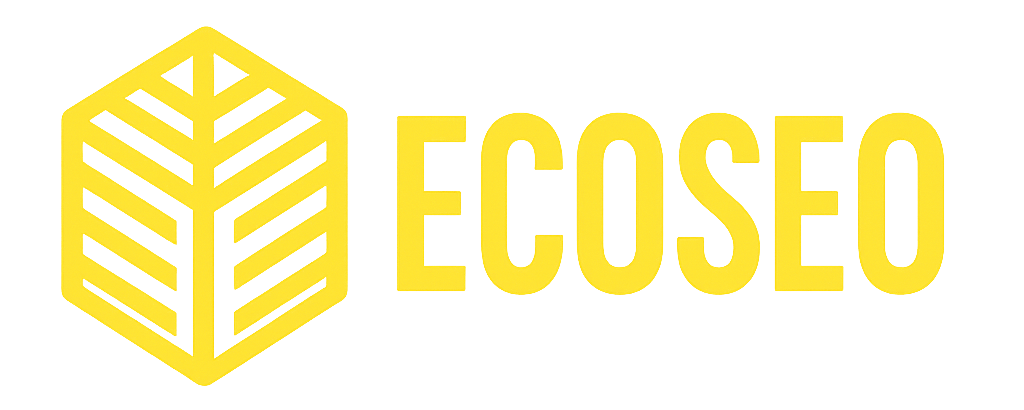If you’re an SEO beginner looking to increase your website’s visibility, understanding the fundamentals of SEO is crucial. This guide offers SEO Tips for Beginners, breaking down the essentials of Search Engine Optimization (SEO)—the process of optimizing your website to rank higher on search engine results pages (SERPs).
With over 200 direct and indirect SEO ranking factors (and counting) influencing Google’s algorithm, knowing where to start can be overwhelming.
That’s why we’ve simplified the process, focusing on actionable SEO Tips for Beginners to help you master the basics and build a solid foundation from the ground up.
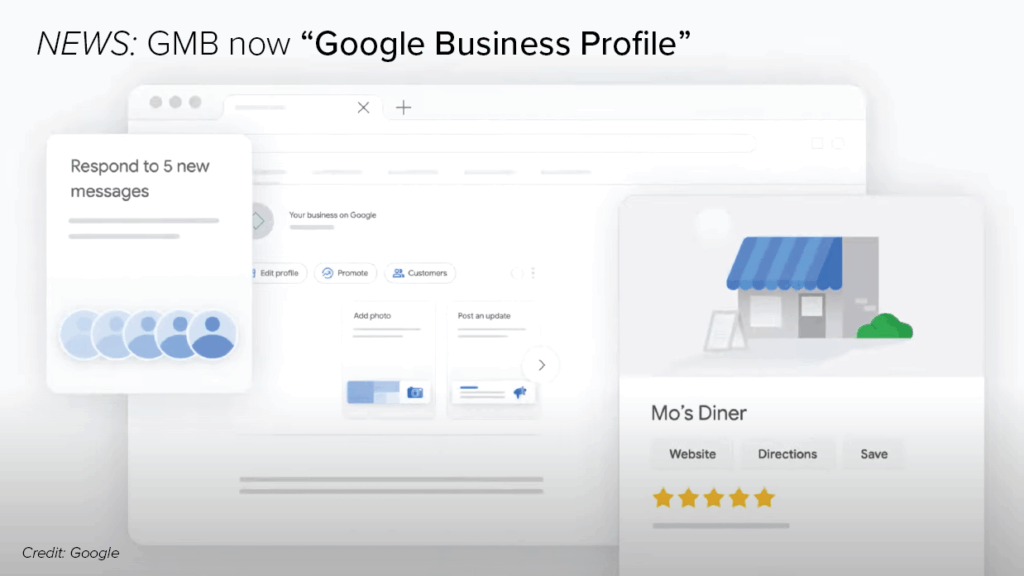
Craft a Professional and Organized Google Business Profile
A Google Business Profile (GBP) is one of the most effective tools for local SEO. It allows businesses to manage how they appear on Google Search and Maps.
Having an optimized profile improves your chances of being found by local customers searching for your services. Google’s algorithm prioritizes well-maintained and active profiles, especially for local queries.
46% of all Google searches have local intent. This data underscores the immense power of Google Business listings within organic search outcomes. With Google handling approximately 3.5 billion searches daily, over 1.8 billion of those searches reflect a clear local focus, showcasing untapped opportunities for visibility.
Why It Works for SEO
- Local Search Relevance: Google uses GBP information to determine which businesses are most relevant to local searchers.
- Improves Click-Through Rate (CTR): A detailed profile with reviews, images, and accurate contact info builds trust, encouraging clicks.
- Boosts Local Rankings: Profiles with consistent updates, customer reviews, and verified details are more likely to appear in the Local Pack,” the top three results for local searches.
How to Use It
- Include accurate NAP (Name, Address, Phone Number) details.
- Add high-quality images of your business, products, or services.
- Respond to customer reviews promptly, showcasing your engagement.
- Use relevant keywords in your business description, like “affordable SEO Specialist in Cape Town.”
Read more about how to Improve Your Local SEO Rankings.

Start with Keyword Research
Keyword research is the foundation of SEO. It helps you understand what your audience is searching for, allowing you to create content that aligns with their needs. Using tools like Google Keyword Planner, Ahrefs, and SEMrush takes keyword research from guesswork to a strategic, data-powered process.
Google Keyword Planner offers a starting point by revealing search volumes and suggesting related terms, giving you a clear picture of what people are searching for and how often.
Ahrefs dives deeper, uncovering keyword difficulty and competitor insights, so you can gauge how tough it’ll be to rank and spot gaps to exploit.
SEMrush ties it all together with robust analytics on trends, organic traffic potential, and even related phrases, helping you refine your focus. Together, these tools empower you to craft a content strategy that’s precise, competitive, and tailored to drive real results.
Why It Works for SEO
- Aligns Content with User Intent: By targeting the right keywords, you create content that answers specific user queries, improving relevance.
- Improves Rankings: Using high-value keywords increases your chances of ranking for terms your audience actively searches.
- Supports Content Planning: Keyword research uncovers gaps in your niche, allowing you to target untapped opportunities.
How to Use It
- Identify primary and secondary keywords. For example, a bakery might target “custom cakes” as a primary keyword and “wedding cake designs” as a secondary.
- Look for long-tail keywords like “easy chocolate cake recipe” to target specific queries.
- Analyze competitors’ keywords to refine your strategy.
Read more about Keywords Research on Keyword Research Tutorials

Improve Page Load Speed
Page load speed is a critical ranking factor in Google’s algorithm. Users expect fast-loading pages; delays of even a second can lead to higher bounce rates.
Tools like Google PageSpeed Insights and GTmetrix help identify speed issues and suggest fixes.
Why It Works for SEO
- Reduces Bounce Rates: Faster-loading pages keep users engaged, decreasing the likelihood they’ll leave immediately.
- Enhances User Experience (UX): A positive UX signals to Google that your site is valuable, improving rankings.
- Mobile-First Indexing: Since Google prioritizes mobile-friendly sites, speed plays a significant role in rankings.
How to Use It
- Compress images without sacrificing quality.
- Use a Content Delivery Network (CDN) to deliver assets faster.
- Minimize HTTP requests by combining CSS and JavaScript files.
Make Your Website Mobile-Friendly
With over half of global website traffic coming from mobile devices, having a mobile-responsive site is no longer optional. Mobile-friendly designs ensure that users can navigate and interact with your site seamlessly, regardless of screen size.
As of April 2025, about 64% of all website traffic comes from mobile devices? That means most people are checking out your site from their phones—not a laptop or desktop. So if your website isn’t mobile-friendly, you’re basically turning away more than half your visitors before they even get a chance to see what you offer.
Why It Works for SEO
- Core Web Vitals: Mobile usability is a key metric in Google’s ranking factors.
- Improves Accessibility: A mobile-friendly site reaches a broader audience, including on-the-go users.
- Boosts Engagement: Responsive designs encourage longer sessions, signalling to Google that your content is valuable.
How to Use It
- Use responsive design frameworks like Bootstrap.
- Test your site’s mobile performance with Google’s Mobile-Friendly Test.
- Optimize font sizes, buttons, and navigation for smaller screens.

Use Internal Linking Strategically
Internal links connect pages within your website, creating a logical flow for users and search engines. They help distribute link equity (SEO value passed from one page to another) and guide users to relevant content.
Seoclarity notes the following: “Internal links matter because they turn isolated web pages into part of a bigger content infrastructure. They keep your users engaged and make them more likely to become customers. That, along with their ability to direct your link equity for highly relevant sites, results in significantly improved SEO.”
Why It Works for SEO
- Improves Crawlability: Internal links help search engine bots discover and index your pages efficiently.
- Boosts Page Authority: Linking from high-traffic pages to lower-performing ones shares ranking power.
- Enhances UX: Guiding users to related content keeps them engaged and reduces bounce rates.
How to Use It
- Link related blog posts, such as connecting “SEO tips for beginners” to “Understanding Google’s Algorithm.”
- Use descriptive anchor text (e.g., “learn about keyword research” instead of “click here”).
- Limit the number of links on a page to avoid overwhelming users.
Learn the Three Main Types of Search Intent
Search intent refers to the reason behind a user’s query. Understanding and targeting the correct intent improves the likelihood of your content being found.
According to Cognitiveseo informational intent dominates search behavior, with certain estimates indicating that roughly 80% of all queries aim to gather knowledge or answers. Transactional Intent and Commercial Intent searches makes up 10% and 25% of Searches .
- Informational: Users seek answers or knowledge (e.g., “What is SEO?”).
- Navigational: Users look for a specific website or page (e.g., “Facebook login”).
- Transactional: Users intend to make a purchase or complete an action (e.g., “buy SEO tools”).
- Commercial Investigation: Users research products or services before deciding (e.g., “Best laptops 2025”).
- Local Search Intent: Users look for nearby businesses or services (e.g., “Coffee shops near me”).
Why It Works for SEO
- Increases Relevance: Matching your content to user intent ensures it meets their needs.
- Improves CTR: Users are more likely to click results that align with their query purpose.
- Boosts Conversions: Targeting transactional intent increases sales and leads.
How to Use It
- For informational intent, write detailed blog posts or guides.
- For transactional intent, create product pages or sign-up forms.
- Use tools like SEMrush to analyse intent behind target keywords.
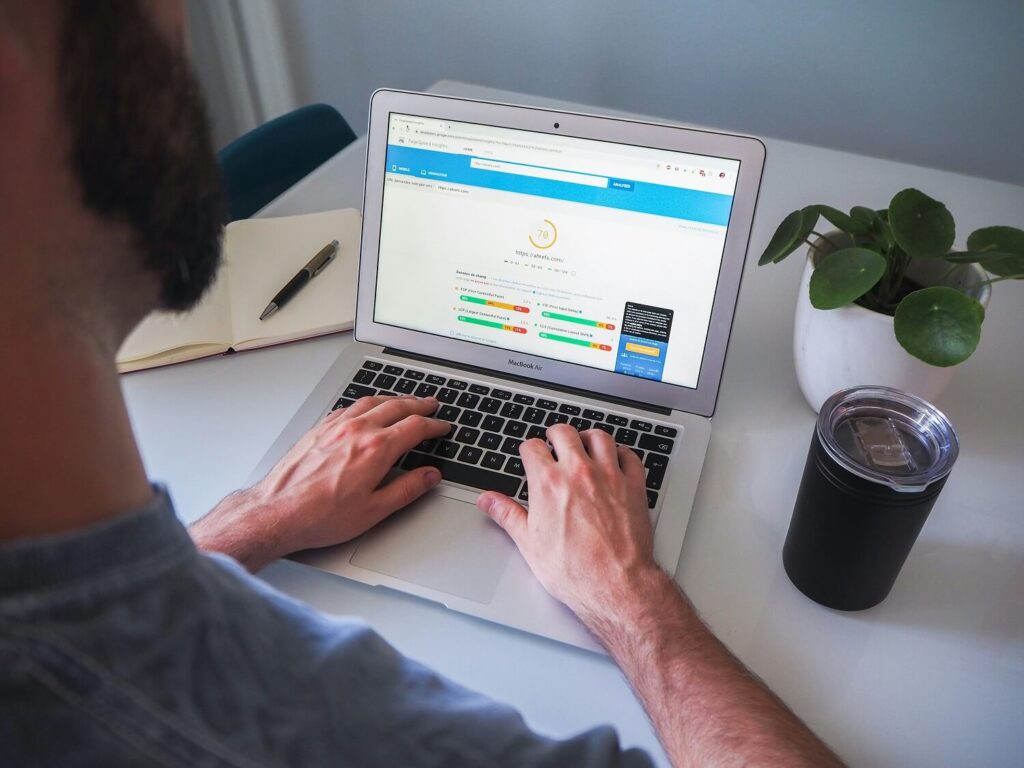
Use Alt Text for Images
Alt text (alternative text) is a brief description of an image that helps search engines understand its content. Ensuring accessibility is vital, as it enables visually impaired individuals to interpret images through screen readers.
Worldwide, an estimated 285 million people live with visual impairments, according to the Disabilityinfosa. Alt text plays a key role by delivering essential context, making image content comprehensible for those who depend on assistive technology.
Though not a significant ranking factor like quality content or back-links, it significantly aids Google in interpreting your images and assessing your webpage’s broader context.
Why It Works for SEO
- Improves Image Search Rankings: Images with optimized alt text can rank in Google Images, driving additional traffic.
- Enhances Accessibility: Compliance with accessibility standards improves user experience and reduces bounce rates.
- Provides Context: Helps Google’s algorithm associate images with relevant content, boosting page relevance.
How to Use It
- Describe the image accurately, such as “Red sneakers on a white background.”
- Incorporate primary keywords naturally, like “SEO beginner guide infographic.”
- Avoid keyword stuffing; focus on clarity and relevance.
Start by Focusing on Long-Tail Keywords
Long-tail keywords are longer, more specific phrases that typically have lower search volume but higher intent. They are easier to rank for and often lead to better conversion rates.
Over 70% of search queries are made using long tail keywords. This has become particularly prevalent with people using voice search more often. People now generally enter queries into Google using the same types of phrasing as they do when they are speaking with a friend.
Why It Works for SEO
- Lower Competition: Long-tail keywords are less competitive, making it easier to rank.
- Higher Relevance: These keywords often align closely with user intent, improving engagement.
- Improves Conversions: Users searching for specific phrases are more likely to take action.
How to Use It
- Target phrases like “affordable SEO services for small businesses” instead of “SEO services.”
- Use tools like Ubersuggest to uncover long-tail keyword opportunities.
- Create detailed content that directly answers the query.
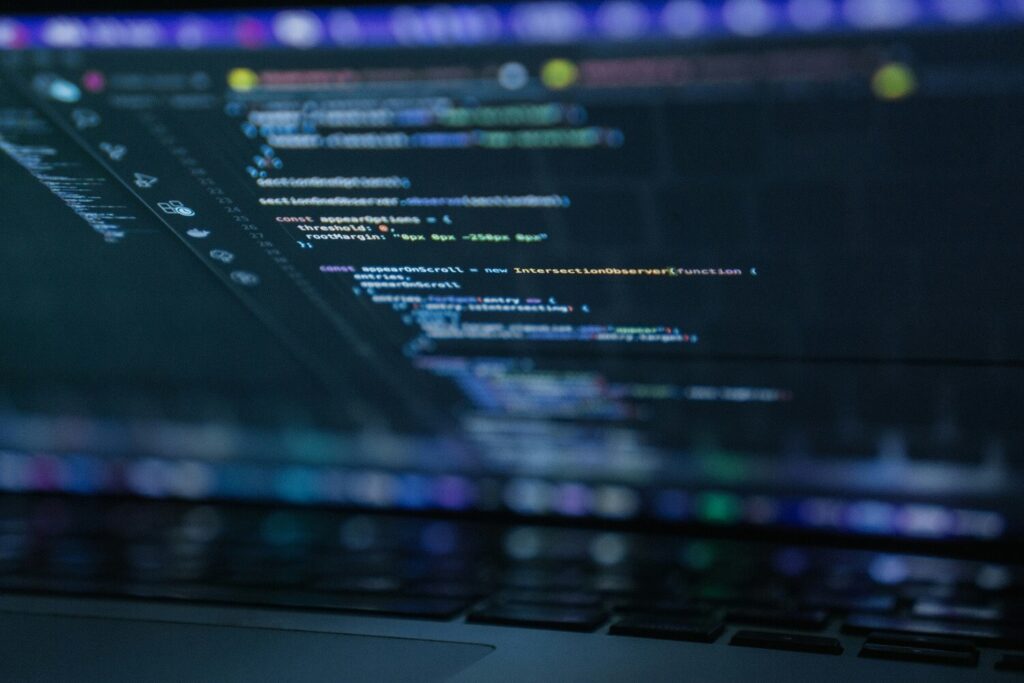
Use Schema Markup
Schema markup is structured data added to your website’s HTML that helps search engines better understand your content.
It enhances how your pages appear in search results, often with rich snippets like star ratings, FAQs, and more. One study found that pages with comprehensive schema markup were 36% more likely to appear in AI summaries and citations.
Why It Works for SEO
- Increases CTR: Rich snippets stand out in search results, attracting more clicks.
- Improves Relevance: Structured data helps Google connect your content to specific queries.
- Supports Voice Search: Schema markup enhances compatibility with voice assistants like Google Assistant.
How to Use It
- Add FAQ schema to blog posts or product pages.
- Use recipe schema for cooking websites or review schema for product reviews.
- Test your schema using Google’s Structured Data Testing Tool.
Optimize for Voice Search
Voice search is becoming increasingly popular, with users asking devices like Alexa, Siri, and Google Assistant for answers.
Optimizing for voice search involves focusing on conversational queries and natural language.
Did you know that about 58% of people now use voice search to find local businesses? Think about it — when someone says, “Hey Siri, where’s the nearest coffee shop?” or “Find a plumber near me,” that’s voice search in action.
For any business with a physical location, this is huge. It means your Local SEO needs to be spot-on — your name, address, phone number, and business hours should all be accurate and easy for voice assistants to find. If not, you’re missing out on a massive chunk of local customers who are literally asking for what you offer.
Why It Works for SEO
- Targets Specific Queries: Voice searches often use long-tail, question-based phrases.
- Improves Local SEO: Many voice queries are local, like “restaurants near me.”
- Enhances User Experience: Voice-friendly content aligns with modern search habits.
How to Use It
- Use conversational keywords, such as “How do I start SEO as a beginner?”
- Answer FAQs directly within your content.
- Focus on mobile optimization, as most voice searches come from mobile devices.
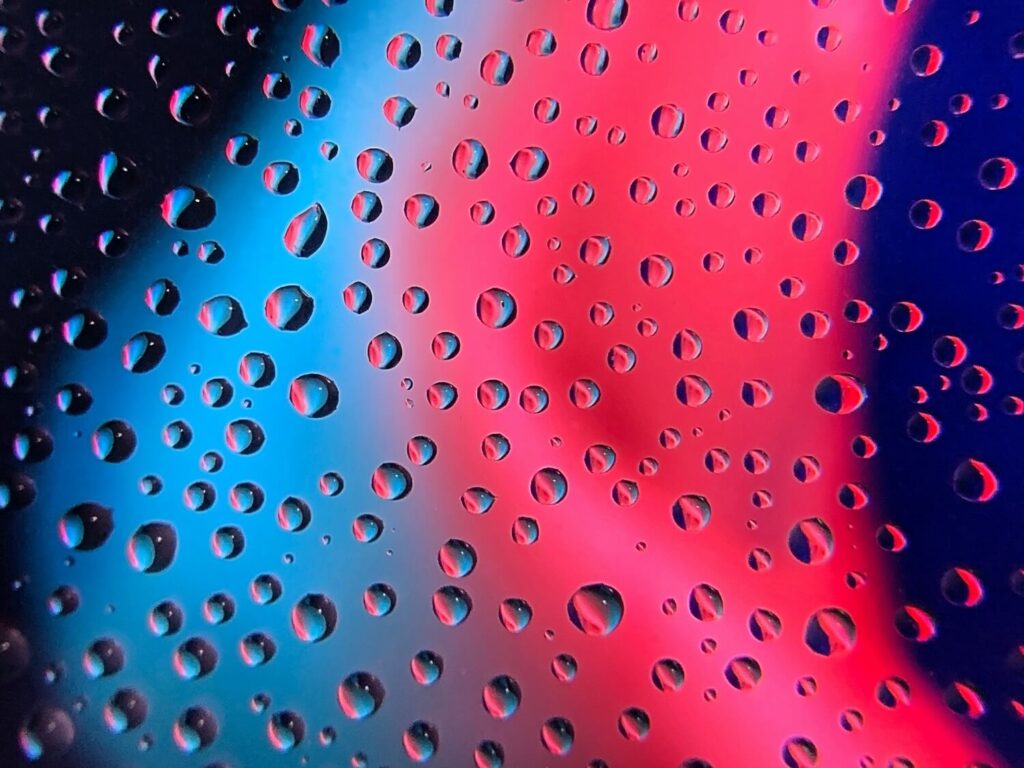
Optimize for Featured Snippets
Featured snippets are concise, spotlighted responses displayed at the top of Google’s search results, typically presented as bullet points, tables, or straightforward answers to questions.
Google addresses them in its Search Central documentation, outlining their purpose, functionality, and management options for website owners. It also includes guidance on how to exclude your content from appearing in these snippets if preferred.
Why It Works for SEO
- Increases Visibility: Snippets place your content above the top-ranked organic result.
- Boosts Traffic: Pages featured in snippets often see higher CTRs.
- Builds Authority: Featured snippets establish your site as a trusted source of information.
How to Use It
- Answer questions concisely in your content, like “What is Featured Snippets?”
- Use lists and tables where appropriate.
- Optimize your headings and subheadings with question-based phrases.
Perfect Your Title Tags and Meta Descriptions
Title tags and meta descriptions are the first elements users see in search results. They directly influence click-through rates (CTR) and also play a role in how search engines understand the content of your page.
This kind of on-site SEO technique is critical to improving visibility, attracting more qualified traffic, and ensuring your pages stand out in competitive search results. A well-crafted title and meta description can be the difference between a user clicking your link or scrolling past it.
John Mueller from Google has emphasized that title tags maybe play a key role in SEO,(we take that as a YES) serving as a ranking signal. They assist Google in grasping your page’s subject matter and its alignment with search queries. Positioning your main keyword near the start of the title tag is a well-regarded strategy for optimization.
Why It Works for SEO
- Boosts CTR: An engaging title and description attract more clicks.
- Improves Relevance: Including keywords signals to Google what your page is about.
- Enhances User Experience: Clear titles and descriptions help users find relevant content.
How to Use It
- Write titles under 60 characters, incorporating your primary keyword.
- Keep meta descriptions between 150-160 characters and ensure they summarize the page content.
- Use actionable language, like “Learn how to improve SEO as a beginner.”
Read more about SEO Deliverables: What to Expect from Your SEO Agency

Enhance Your Content by Refining Headings and Paragraphs
Refined headings and well-structured paragraphs make your content easier to read, scan, and understand. This is particularly important for online readers who often skim content before diving in.
Clear headings guide readers through your ideas, while concise paragraphs improve comprehension and engagement. Consistent formatting also creates a professional, polished look that enhances credibility.
According to the Nielsen Norman Group, users read only 20-28% of the text on a webpage, making scannable, well-organized content critical for effective communication. Link to statistic
Why It Works for SEO
- Improves Readability: Search engines prioritize content that’s user-friendly and organized.
- Increases Time on Page: Engaging headings encourage readers to explore further, reducing bounce rates.
- Supports Keyword Placement: Headings are prime spots for including semantic keywords.
How to Use It
- Use H1 for the main title and H2s and H3s for subheadings to create a logical flow.
- Keep paragraphs short, around 2-3 sentences, for better readability.
- Include keywords naturally in headings, like “SEO tips for beginners” or “basics of SEO.”
Produce High-Quality Content and Continuously Test Its Performance
High-quality content answers your audience’s queries, offers practical guidance, and stays valuable long-term. Evaluating its effectiveness confirms you’re fulfilling user expectations and boosting interaction. Google has published several articles detailing how to craft meaningful, useful content. Please more about how to create valuable content.
Why It Works for SEO
- Increases Engagement: Valuable content keeps users on your site longer.
- Boosts Sharing: High-quality articles are more likely to be shared, earning backlinks.
- Signals Authority: Google’s algorithm rewards content that demonstrates expertise and value.
How to Use It
- Conduct audience research to understand their pain points and questions.
- Regularly review analytics to identify what’s working and what isn’t.
- Refresh outdated content to maintain relevance and accuracy.
Read more about how to create unique well SEO content
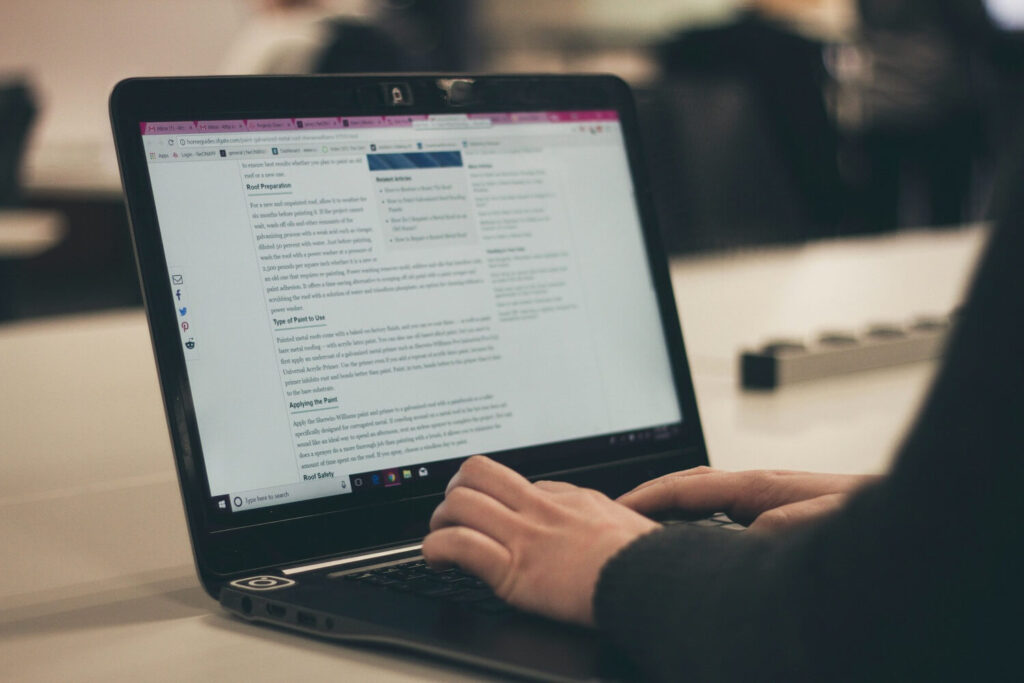
Create Engaging and Informative Content
Engaging content grabs the reader’s attention, while informative content delivers value. Combining both ensures your audience stays interested and learns something useful.
It’s not just about entertaining—it’s about creating a meaningful experience. When your content resonates emotionally and answers real questions, it builds trust, encourages sharing, and increases the chances of return visits.
Whether you’re writing a blog post, product description, or landing page, striking the right balance between engaging and educational content is key to long-term success.
Engaging content increases Dwell Time on a website. Engaging content increases how long users stay on your page.
Why It Works for SEO
- Encourages Repeat Visits: Users are more likely to return to a site that consistently offers quality content.
- Boosts Dwell Time: Longer on-site engagement signals to Google that your content is valuable.
- Earns Backlinks: Other websites are more likely to link to well-crafted, insightful articles.
How to Use It
- Use storytelling and relatable examples to make content more engaging.
- Provide actionable tips, data, or case studies to inform readers.
- Break up text with visuals, bullet points, and subheadings.
Develop Categories Strategically Embedded with Keywords
Organizing your content into categories enhances site structure and makes it easier for both users and search engines to navigate. Adding keywords to category names strengthens SEO.
The Ultimate Guide to SEO Taxonomy Tactics resource highlights the value of clear, descriptive category names and keyword-optimized category pages to enhance user experience and search engine indexing, boosting overall rankings.
Why It Works for SEO
- Improves Site Architecture: A well-structured site is easier for search engines to crawl.
- Boosts Relevance: Keyword-rich categories reinforce topical authority.
- Enhances User Experience: Visitors can quickly find related content.
How to Use It
- For a blog, create categories like “SEO beginner tips,” “Advanced SEO strategies,” and “Google’s algorithm updates.”
- Use keywords naturally in the category descriptions.
- Link to category pages from the homepage or main menu.

Connect Your Website to Google Search Console and Analytics
Google Search Console and Google Analytics are essential tools for monitoring your website’s performance, identifying issues, and optimizing for better results.
Did you know that Google’s analytics tools—like Google Analytics 4, Universal Analytics, and the Global Site Tag—make up almost 70% of the entire web analytics market? That’s a huge share, and it’s why Google Analytics has become the industry standard for tracking website performance.
Because it’s used so widely, most marketers and web professionals speak the same “Google Analytics language.” So, if you’re serious about understanding how your website performs, knowing your way around Google Analytics isn’t optional—it’s essential.
Why It Works for SEO
- Tracks Performance: Gain insights into traffic, clicks, and impressions.
- Identifies Errors: Find crawl errors or mobile usability issues that may hurt rankings.
- Monitors Keywords: See which search terms are driving traffic.
How to Use It
- Verify your website in Google Search Console to access performance data.
- Use Analytics to track user behavior, like bounce rates and session duration.
- Regularly check reports to refine your SEO strategy.
Build Foundational Links Through Social Media and Business Directories
Social media platforms and business directories offer opportunities to build backlinks via Social Media and establish your online presence. These links act as signals of trust and authority for search engines.
Here’s an interesting stat — 96% of small businesses now use social media as part of their marketing strategy. That’s almost everyone. This shows just how much things have changed — having an active social media presence isn’t optional anymore; it’s the new standard. To both customers and search engines, it’s a sign that your business is legitimate, relevant, and up to date.
On the flip side, if you’re not active on social media, it can make your brand look out of touch or less trustworthy compared to competitors who are showing up and engaging every day.
Why It Works for SEO
- Increases Brand Visibility: Being active on multiple platforms exposes your content to a broader audience.
- Earns Referral Traffic: Links from directories and social media can drive targeted visitors to your sit
- Supports Local SEO: Listings on directories like Google My Business boost local search rankings.
How to Use It
- Share blog posts and updates on platforms like Facebook, LinkedIn, and X.com.
- List your business on directories like Yelp, Bing Places, and industry-specific sites.
- Ensure your contact information is consistent across all listings.
Analyze Competitors and Mirror Their Link-Building Strategies
Analyzing competitors’ backlinks reveals opportunities to strengthen your own SEO strategy. By understanding what works for them, you can replicate their successes.
Why It Works for SEO
- Uncovers Link Opportunities: Identify sites willing to link to similar content.
- Improves Authority: High-quality backlinks signal trustworthiness to search engines.
- Helps Outperform Competitors: Targeting their link sources gives you a competitive edge.
How to Use It
- Use tools like Ahrefs or SEMrush to analyze competitor backlinks.
- Reach out to websites linking to your competitors and pitch your content.
- Build relationships with bloggers, journalists, and industry leaders for collaborations.

Update Your Content with E-E-A-T (Experience, Expertise, Authority, Trustworthiness, Trust) Signals
Google emphasizes the importance of content that demonstrates expertise, authority, and trustworthiness (E-A-T).
By showcasing these signals, you can improve your rankings and appeal to your audience’s need for reliable information.
Google’s evolution of E-A-T to E-E-A-T, which adds Experience as a key component, and Google has clarified that Trust is the most critical element of the framework. The emphasis on “Trustworthiness” and the addition of “Experience” signals that simply having credentials isn’t enough. You must actively demonstrate transparency, accuracy, and real-world proof (experience) to be considered a truly credible source, especially for topics that impact a person’s life (YMYL – Your Money or Your Life).
Why It Works for SEO
- Increases Credibility: E-A-T signals help Google trust your content and brand.
- Improves Rankings: Google rewards authoritative content that provides value to users.
- Builds Trust: Users are more likely to engage with and share content they deem credible.
How to Use It
- Include author bios with relevant credentials or expertise.
- Reference authoritative sources (studies, reputable sites, experts).
- Use accurate, up-to-date information, and maintain transparency with your audience.
- Secure your site with HTTPS to further signal trustworthiness.
Read more about how to optimise for Google EEAT SEO
Use a Sitemap
A sitemap is a list of all the pages on your website, helping search engines like Google crawl and index your site more efficiently.
By submitting a sitemap to Google Search Console, you improve your site’s visibility and search-ability.
When it comes to big websites, sitemaps play a massive role in how efficiently search engines crawl your content. If your site has 10,000 or more URLs, or even millions, a sitemap isn’t just helpful—it’s essential.
Here’s why: every website has what’s called a crawl budget—basically, the amount of time and resources Google (or any search engine) is willing to spend exploring your pages. On large sites, that budget can get eaten up fast. A well-structured sitemap helps search engines focus on the most important, valuable, and indexable pages, instead of wasting time on duplicates or low-priority content.
Why It Works for SEO
- Improves Crawlability: A sitemap helps search engines find and index all your pages.
- Reduces Errors: It ensures that no important pages are missed or overlooked by search engines.
- Supports Site Structure: It shows how pages are related, allowing search engines to rank them more effectively.
How to Use It
- Use plugins or tools like Yoast SEO or Google’s XML Sitemaps to create a sitemap.
- Submit the sitemap to Google Search Console.
- Ensure that your sitemap is up to date whenever you add new content or pages.

Build Topic Clusters to Improve Content Structure
Topic clusters involve grouping related content around a core pillar page. This strategy helps search engines understand the structure of your website and boosts rankings for related keywords.
Why It Works for SEO
- Improves Site Architecture: Organized content makes it easier for search engines to crawl and rank.
- Boosts Keyword Relevance: By clustering related content, you reinforce the main topic and keyword target
- Enhances User Experience: It gives visitors easy access to all relevant content on a particular topic.
How to Use It
- Identify a central theme or topic for each pillar page.
- Create supporting content (blog posts, articles, etc.) that links back to the pillar page.
- Interlink between cluster pages to reinforce keyword relevance and structure.
Add FAQs to Every Service or Blog Page
FAQs provide immediate answers to common questions, making it easier for visitors to find helpful information. They also offer opportunities to rank for long-tail keywords and featured snippets.
Why It Works for SEO
- Improves User Experience: FAQs make it easier for visitors to find answers without searching elsewhere.
- Increases Visibility: Well-written FAQ sections can trigger rich snippets, boosting your visibility in search results.
- Targets Long-Tail Keywords: FAQs often contain long-tail queries that are easier to rank for.
How to Use It
- Add a well-organized FAQ section to the bottom of service or blog pages.
- Include questions that your target audience frequently asks.
- Use natural language and include keyword variations in your answers.

Refresh and Upgrade Existing Content for Better Performance
Regularly updating older content keeps it fresh, accurate, and valuable to users. This practice involves reviewing articles, blog posts, or pages to correct outdated information, incorporate new insights, and align with current trends or data.
By doing so, you maintain its relevance to both your audience and search engines. Improved content signals to Google that your site is active and authoritative, which can enhance its competitiveness in search rankings.
Additionally, refreshing keywords, adding recent examples, or optimizing for new search intent can further elevate visibility and engagement.
Why It Works for SEO
- Improves Rankings: Search engines favor fresh, relevant content.
- Boosts Engagement: Readers are more likely to engage with updated content that reflects current trends and information.
- Increases Authority: Regularly updating your content positions your site as a trusted source in your niche.
How to Use It
- Revisit older posts and update them with current data, new trends, or additional insights.
- Add new media, such as images or videos, to enhance the content.
- Promote the updated content to ensure it reaches a larger audience.
Frequently Asked Questions (FAQ) About SEO for Beginners
How long does it take to see results from SEO?
SEO results typically take between 3 to 6 months to become noticeable. This is because search engines need time to crawl and index your content, and rankings improve gradually as your website builds authority. However, the more consistent your efforts, the better and faster your results will be.
How do I choose the right keywords for my website?
Start with keyword research tools like Google Keyword Planner or SEMrush to find relevant keywords related to your business. Focus on a mix of short-tail and long-tail keywords. Long-tail keywords are more specific and often have less competition, making it easier to rank for them.
What is Google’s RankBrain and how does it affect my SEO?
RankBrain is part of Google’s algorithm that uses machine learning to understand user search intent better. It helps Google determine which results are most relevant based on search queries. To leverage RankBrain, focus on creating content that answers users’ questions thoroughly and naturally. Content that directly matches user intent is more likely to rank well.
How can I improve my website’s load speed?
To improve page load speed, consider:
- Compressing images.
- Minimizing JavaScript and CSS files.
- Using a content delivery network (CDN) to deliver content faster.
- Enabling browser caching to store resources for faster page loads.
- Switching to a faster hosting provider.
Can social media affect my SEO?
While social media signals don’t directly affect rankings, social media engagement can drive traffic to your website and encourage others to link to your content. High engagement on social platforms can help increase brand visibility, which can ultimately lead to improved search engine rankings.
How often should I update my website’s content?
You should update your content regularly to keep it fresh, accurate, and relevant. Google favors websites that consistently update content, as it shows your site is active and offering the latest information. Refreshing your blog posts, adding new data, or updating statistics every 3-6 months is a good rule of thumb.
What is a featured snippet and how do I get one?
A featured snippet is a block of content that appears at the top of the search results, often answering a question. To get featured, write clear, concise answers to common questions, use structured data, and focus on long-tail keywords. These snippets boost visibility and can increase your click-through rate.
Conclusion
By implementing these SEO tips for beginners, you can start building a foundation for your website’s success in search engines. SEO requires ongoing effort, but with a structured approach that combines technical optimization, content enhancement, and strategic link building, you can improve your website’s visibility and attract more organic traffic.
Start with the basics of SEO, and continue refining your strategies as you learn more about Google’s algorithm and the 200 SEO ranking factors that influence your site’s rankings. Whether you’re focusing on on-page SEO, off-page SEO, or technical SEO, each step will bring you closer to achieving your online goals.
Remember: SEO is a marathon, not a sprint. Be patient, keep testing, and refine your strategy based on what works best for your site.