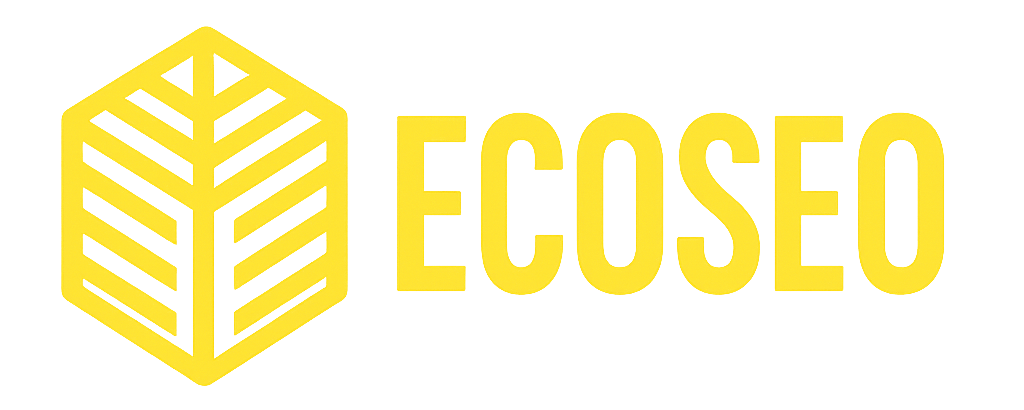Over the last few weeks, you may have read some of our blog posts, seen our social media posts or received our email newsletters on the topic of “must-have SEO tools for agencies”.
OK, so we are not going to pretend that a phrase like this does not send the collective eye-rolling reflex of most people into overdrive. It’s not a marketing ploy, it’s not an empty promise.
SEO tools are extremely important, and one of the best investments an agency can make. In fact, the tools are the platform, on which the agency’s activity is measured, drilled down into and used as evidence for their clients.
SEO tools are used to track important metrics, such as keyword rankings, organic traffic, backlinks, and site performance, for their clients. Not only that, these applications offer agencies incredible insights into their SEO strategy, from a user experience as well as competitive angle.
SEO tools are used to identify, potential optimisation opportunities, identify weak points in an SEO campaign and make evidence-based changes that can really make a difference to search rankings. This all combines to make SEO tools akin to a roadmap in a constantly shifting digital landscape.
The core features offered by the “big four” of SEMrush, Ahrefs, Moz and Google Analytics all can give agencies the features from keyword research and site audits to backlink analysis, etc.
These SEO tools give comprehensive, data-driven insights into an SEO campaign. With these applications, an agency can make decisions based on hard evidence instead of guesswork. In the highly competitive world of SEO today, that can be the difference between success and failure.
In this post, we are covering the 10 SEO tools that every agency should have in their toolkit.

What Is an SEO Tool?
SEO tools are tools that can help to visualize and understand the performance of a website – and more importantly, the opportunities for improvement. The right SEO tool should provide meaningful insights based on data and metrics to help identify the opportunities for optimization that will have a positive impact on search rankings (think content, page speed, link quality etc. ).
SEO tools usually help with the following tasks:
- Discover and research – an SEO tool can uncover data and insights that would be otherwise difficult to find (high-value keywords, technical issues on the site, etc. ).
- Optimise and improve – an SEO tool can help to streamline content, fix site structure, and user experience issues, helping a website to be better optimized for users and search engines.
- Measure and monitor – an SEO tool should also be able to track and measure ranking position, traffic and conversion metrics, etc.
SEO agencies and marketers constantly look for new SEO tools that can improve their workflow and business outcomes. It is therefore not a surprise that improving SEO is the first digital marketing strategy that 61% of marketers turn to when looking for an opportunity to increase organic traffic.
SEO tools can be both free or paid and range from simple to advanced. Some examples of free SEO tools include Google Search Console, Google Trends and Google Keyword Planner. Paid SEO tools such as Ahrefs and SEMRush offer a deeper level of website and backlink data.
The following sections of this report highlight a list of free and paid SEO tools that agencies use.
1. Google Analytics
Do I even need to say anything here? If you’ve ever entered the world of digital marketing, you definitely know this platform. If you haven’t, never fear, Google Analytics is just what it sounds like: an analytics tool developed by Google. You can use it to obtain data and insights on your website traffic, user behavior and conversion performance, etc.
For an agency, Google Analytics is basically a dream. It tells you how many visitors you have on your site, who these visitors are (demographics and geographics), what they’re doing (behavior), which pages they’re viewing, etc.
Key features:
- Traffic analysis (source, location, devices, etc.)
- Real-time reporting
- Conversion tracking
- User behavior flow
- Customizable dashboards
Why you need it:
The best part about Google Analytics is that it’s completely free. It’s not only free, but it’s also a powerful tool that can help agencies track their traffic, user engagement, and conversions. With this data, you can have a clear idea of what’s working and what’s not working on your website.
SEOs use this tool to measure the success of their strategies and campaigns as well as to see what search terms are driving traffic and which landing pages are converting. In other words, Google Analytics is your friend when it comes to data-driven decisions, instead of guesswork.
Pro-tip: Use customized dashboards to see your most important metrics at a glance. This will save you time, and will be much easier to spot trends and issues, rather than sifting through page after page of reports.
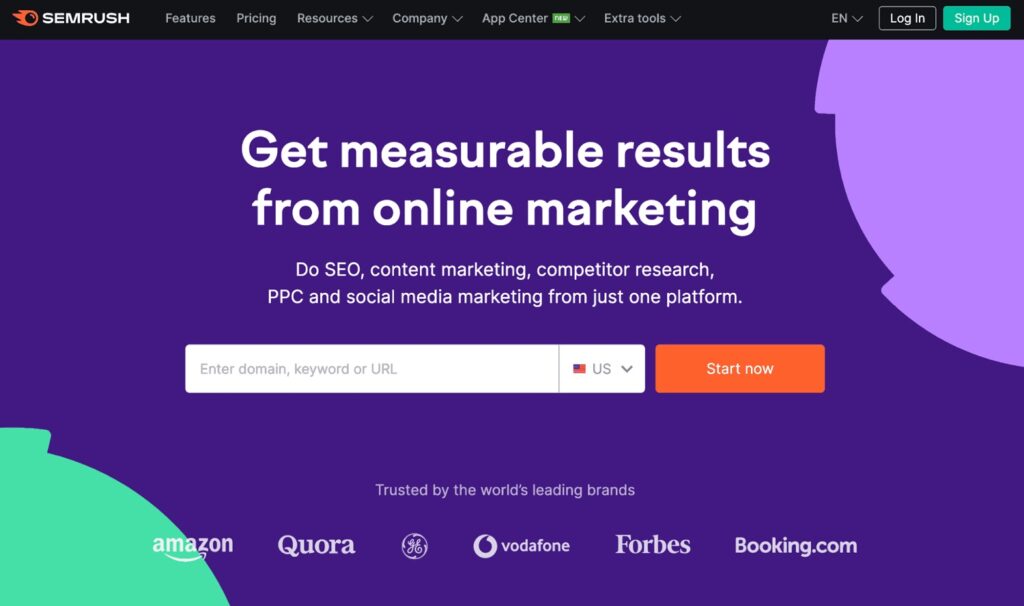
2. SEMrush
If you’ve ever wanted an SEO tool to be like a Swiss army knife—compact, sturdy, slightly satisfying to click around—SEMrush is close. It aggregates so much information that you can start to view your site, your competitors and your entire industry with much more clarity.
Agencies use SEMrush to discover keywords they missed, track inexplicable ranking increases (or decreases) and find optimization opportunities they didn’t even realize existed.
Key Features:
- Keyword tracking
- Backlink analysis
- Site audit tool
- Competitor research and analysis
- Position tracking
Why it matters: SEMrush is not just a dashboard with charts. It provides a feel for the big picture of how your site is actually performing, where the vulnerabilities are and if your competition is secretly outranking you. For agencies, that level of transparency is invaluable, because it leads to intentional and well-informed optimization plans, not just trial and error.
How SEOs use it:
Most SEOs start with SEMrush to track keyword rankings on a week-to-week basis, analyze competitor strategies and identify backlink opportunities. If you want to take raw data and create actionable decisions that have a real impact, this is a tool that starts to pay for itself pretty quickly.
Pro tip: The “Position Tracking” feature is one of those things you don’t know you need until you try it. Set up alerts on your client’s keywords and let SEMrush notify you when rankings change. This will help you avoid constantly refreshing reports which… yeah, we’ve all been there.
3. Ahrefs
Say hello to your new favorite Friday night in. If link building or competitor research are things that already feel like second nature, chances are good you’ll fall in love with Ahrefs immediately.
Backlinks power so much of SEO that a tool designed to tell you everything about who’s linking to you, what content is actually driving traffic, and how your competitors are building their strategies is an absolute godsend. It’s also the kind of program you open “to just look at something” and the next thing you know, the day is over.
Key Features:
- Backlink analysis and monitoring
- Keyword research and tracking
- Site audit functionality
- Rank tracking
- Competitor analysis
Why it matters: The truth is that for agencies, Ahrefs is practically a prerequisite. It finds backlink opportunities you probably wouldn’t have the time to uncover manually, helps you see where your content is falling short, and empowers you to build authority in a way that’s more focused and makes sense. It’s a part Sherlock Holmes, part personal trainer.
How SEOs use it:
SEO folks use Ahrefs to assess backlink quality, fill content gaps, and track keyword movements. The site’s competitive analysis tools are also quite nifty – it’s the best way to see exactly what appears to be working within your industry, and in turn, make it easier to course-correct your own strategy without feeling like you’re blindly flailing.
Pro Tip: Play around with the “Site Explorer” tab. It offers a nice, clean snapshot of a client’s current backlink profile, but also potential links that may be worth a pitch. Plus, it will even pull up contact information (saving you a genuinely obnoxious amount of time in the process).
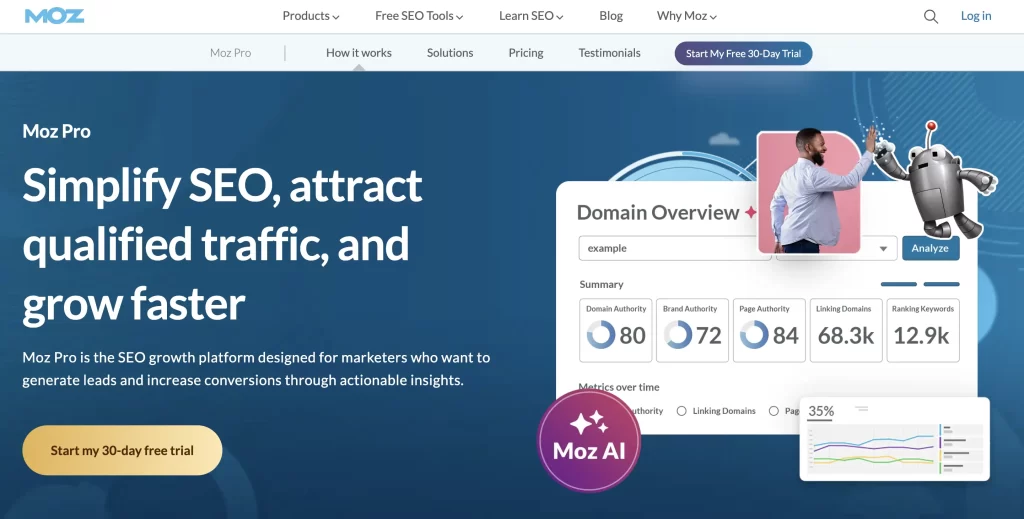
4. Moz Pro
The old boy that is Moz Pro is one that many SEOs have been around long enough to make an attachment to. It covers all the basics from keyword research, rank tracking, site audits but what makes it truly stand out is that everything is presented in an easy to understand format.
If your job involves tracking how keywords are performing week to week or even month to month, the Moz Pro tool can make that process run more smoothly.
Key Features
- Keyword research and analysis
- Site audit tool
- Rank tracking and SERP analysis
- On-page optimization suggestions
- Link Explorer
Why you might need it: Moz Pro is one of the better full-suite SEO tools around, and works especially well for agencies looking for something easy to use, but not at the expense of depth. Moz Pro is designed to track metrics that matter, and deliver everything in a format that clients can wrap their heads around without having to squint. Moz also provides useful, actionable recommendations which is something I have always enjoyed about their platform. In a way, it doesn’t just tell you what is wrong with your site, but what to do about it.
Why SEOs tend to like it
Moz Pro has been a longstanding favorite of SEOs for two reasons, it allows them to track how keywords are performing and identify where pages could be optimized for specific search terms. The site audit tool is also useful, since it can identify technical issues that may be holding a website back. Agencies working with multiple clients simultaneously tend to like it as well, since it eases reporting friction and organizes information.
If you haven’t played around with the Keyword Explorer already, it is definitely worth a shot. Not only will it spit out the type of keywords that are actually driving traffic to your site, but also the ones you may have overlooked that are quietly working to increase your conversions without you realizing it initially.
5. Google Search Console
Google Search Console is one of those tools that you forget about until you desperately need it. It’s entirely free and yet it offers a wealth of information about how Google sees a website.
Agencies use it to identify crawling/indexing issues and other behind the scenes errors that can silently impact search performance without anyone being the wiser.
Key Features:
- Ability to view search performance data (clicks, impressions,CTR).
- Highlights crawling/indexing errors which you can then correct before they snowball into a big problem.
- Ability for users to submit sitemaps, track their processing and request re-indexing.
- Mobile usability checks
- Notifications for potential security issues.
Why it matters: If you want to know how Google understands and “reads” your site this is the closest to the “truth serum” you can get. It allows agencies to identify possible issues that might be preventing a page from reaching its full potential and provides a clear path to improved visibility and correct indexing.
Search Console allows SEOs to monitor the performance of their pages over time – impressions, clicks, average position, etc etc (basically any metrics you need to know if the hard work is paying off). It can also be used to quickly audit the “health” of a site – broken links, crawling errors, indexing delays, etc. It’s also a good place to submit/resubmit sitemaps.
EcoSEO Pro Tip: Study the Performance Report – this will highlight your most important keywords, their average position, etc making it much easier to make informed decisions based on real search behaviour rather than guesswork.
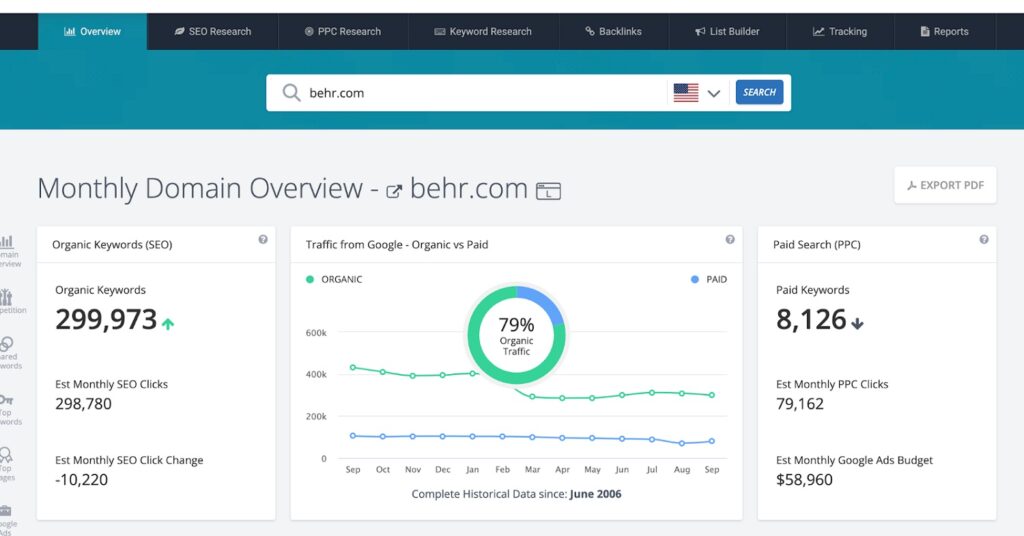
6. SpyFu
SpyFu is a tool you reach for when you have an itch to snoop on your competitors. It’s heavy on the competitive intelligence, and it can sniff out high-value keywords and backlink techniques that your competitors in the space are already capitalizing on.
If you do both SEO and paid search, this is shockingly useful for both. It finds data on paid ads that other tools generally don’t touch.
Key Features:
- Competitor analysis
- Keyword research (both paid and organic)
- Backlink tracking
- Keyword ranking data
- Paid ad strategy
Why we care: It’s 2023 and no industry is NOT crowded. SpyFu helps you see what the competition is doing, and whether what’s working for them is worth doing for your clients too. You can home in on the strategies that are paying off for others (or at least LOOKING like they are) and stay clear of ones that look like a complete waste of time or money. Agencies love to have this in their stack as it lets them play a little smarter; every keyword is its own turf war.
SEO pros use SpyFu for things like analyzing competitor keyword choices, tracking position changes and discovering those keywords they somehow missed. It also happens to be really great for paid search teams. The insights on ad spend and ad copies can be surprisingly eye-opening. You often find that your biggest competitor has been bidding heavy on a term you didn’t even realize was a consideration yet.
EcoSEO Pro Tip: Play around with Kombat. You can compare up to three competitors at once, which gives you a bird’s eye view on which keywords they have and you don’t. It’s kind of like finally flipping the light switch in a room you’ve always been walking past in the dark.
7. Ubersuggest
Ah, Ubersuggest. The inexpensive SEO tool that quietly outperforms expectations in a lot of categories. Yes, it is cheap. But it also does not skimp on the features that agencies care about most: keyword research, site audits, backlink data, etc. The whole enchilada. If you are a growing company that needs to spruce up SEO reporting without taking a major financial hit, it is honestly a pretty solid solution.
Key Features:
- Keyword research
- Site audits
- Backlink tracking
- Competitor analysis
- Content ideas
Bonus: it’s so affordable, you can give it to clients for free if they really love you.
Why would that matter for an agency? Well, for the budget reason, obviously. But also because it actually has most of the features that most agencies need to make their clients happy in the first place. It is not trying to be some super-expensive, enterprise-grade suite of solutions. But it covers all the fundamentals well enough that you can actually do work without panicking about the price.
SEO practitioners gravitate towards Ubersuggest mostly for the 3 original features: keyword research, competitor analysis, and that little tidbit on content gaps that you missed the first time you checked out the SERP. And while the site audit isn’t going to replace more robust solutions, it is in fact actually quite helpful if you need to untangle the Gordian Knot of technical SEO that’s holding back a site’s performance.
EcoSEO Pro Tip: If you haven’t yet played with the Keyword Analyzer, it’s worth a spin. It will parse out search volume, keyword competition, and overall market conditions in a way that actually informs your next content decision instead of just bombarding you with data points.
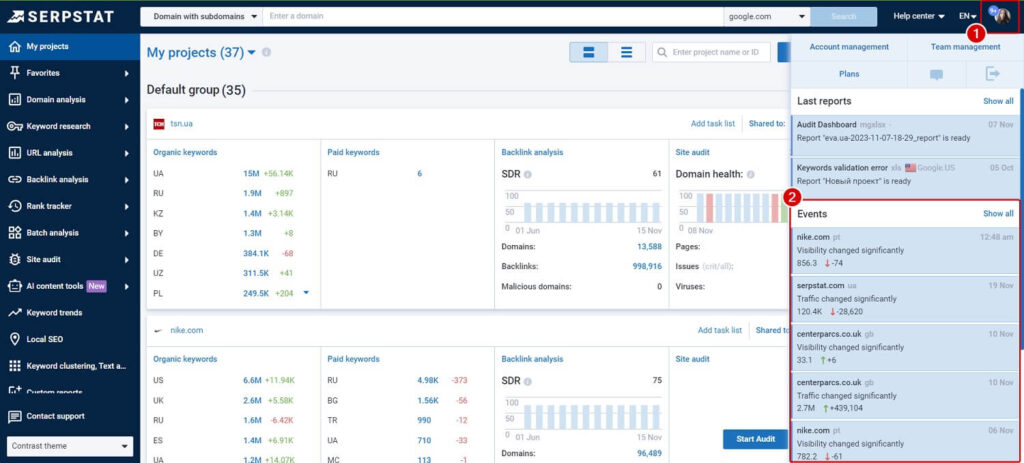
8. Serpstat
Serpstat is one of those “all-in-one” SEO platforms that actually lives up to the name. Keyword research, competitor insights, backlink tracking and site audits, everything you’d expect an agency to end up shuffling between three or four separate tools are crammed into this one platform. It is honestly a relief to have everything on one dashboard on those days when you’re running around like a headless chicken.
Key Features:
- Keyword research and tracking
- Site audits
- Backlink analysis
- Rank tracking
- Competitor analysis
Why use it? Well, for agencies that like to have everything centralised but don’t want to pay out for five different subscriptions, Serpstat sounds like it was made with you in mind. It also provides useful recommendations which you can actually put to use. Nothing is worse than finding all these issues to report back to your clients only to get blank stares because nobody actually understands the deep nitty gritty of it all.
SEO pros generally use Serpstat for monitoring keyword shifts, researching what your competition are up to and cross-referencing who’s linking back to who. There is also the rank tracking tool. You probably won’t think you need it until you’re knee-deep in tracking and come to the realisation you don’t know whether you’re winning or not and need to report back to a client. It really does become a go-to tool you end up relying on more than you’d realise.
EcoSEO Pro Tip: Check out the Keyword Clustering feature. It actually clusters similar keywords in a way that makes planning out content feel much less like a stab in the dark and more like you have an actual roadmap to follow.
9. Screaming Frog SEO Spider
Confession – I use Screaming Frog all the time. Not because it’s sexy, but because it does its job spectacularly. It’s a flashlight that you point at all the dusty corners of your website and crawl around. It’ll poke out the things that are bound to tank your rankings in no time flat: broken links, missing meta tags, or pieces of duplicate content you didn’t even know you had.
Key Features:
- Website crawling and auditing
- Broken link detection
- Duplicate content checker
- Metadata analysis
- XML sitemap generation
Why You Should Care: This is the kind of tool that is particularly useful for agencies because it pulls out the technical SEO stuff, which is often invisible or very time consuming to identify manually. It’s invaluable for larger sites, as crawling by hand is tedious at best, and nearly impossible on sites with any serious depth or volume of pages. It’s also a tool I see most SEOs using at least once to do a quick site scan for clients. It can provide an honest assessment of overall site health, and shine a light on the stuff that silently weighs down a website. On any set of client websites, it will save you tons of time and, let’s face it, headaches.
EcoSEO Pro Tip: Connect Screaming Frog to Google Analytics. It’s easy to do, and by a little effort you can merge crawl data with real traffic patterns, which contextualizes the data and makes it more intuitive (and, therefore, more easy to explain to clients! ).
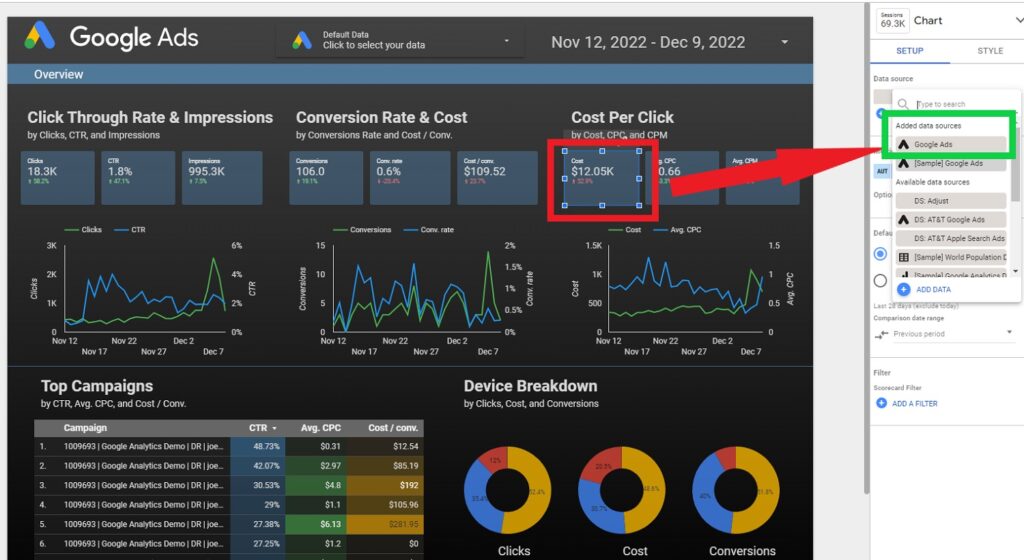
10. Google Data Studio
Google Data Studio is free. That’s always been the beauty of it. There are no strings attached and, for a zero-dollar product, it does an unexpectedly good job of enabling agencies to build SEO reports that don’t look like they were thrown together at 2 a.m. The biggest perks are its ability to consolidate data from Google Analytics, Search Console, SEMrush, et al. and then morph all of that data into charts and dashboards that even clients can understand without a translator.
Key Features:
- Customisable dashboards
- Pull data from Google Analytics, SEMrush, and more
- Interactive visualisations
- Automated reporting
- Refresh real-time data
Reasons to get it: Spreadsheets that are difficult to read aren’t exactly going to impress clients. Google Data Studio makes it a whole lot easier to “tell a story” with data. Which is often exactly what you need to do with clients that care more about whether their traffic is going up or down than whether you used dashboards or pie charts in your report. It’s also quite convenient to use once you’ve set up automated reports because you don’t have to spend time rebuilding the same monthly summary from scratch every single month. Which is a small timesaver, sure, but if you’ve got multiple accounts it adds up.
Agencies I work with use it for pretty much everything, but a common theme is customising SEO dashboards. Dashboards that allow you to pull everything into one place. It’s a tool you find yourself coming back to again and again, in part because it just makes reporting — the reporting part of reporting — less painful.
EcoSEO Pro Tip: Set up monthly automated reports. It seems like such a small thing, but it will save you more time than you think (and your sanity, too).

What is the Best Free SEO Tools available?
If you’ve been around digital marketing at all, you’ve likely heard about the pace at which SEO tools can start to drain your budget. It’s almost ironic how it all works — SEO is the must-have digital marketing channel of 2025, yet the tools required to execute well are often perceived as prohibitive to the very audiences they are marketed to. According to BrightEdge’s Q4 2024 consumer search report, 68% of all online journeys now start with a search engine query, which comes out to a simple principle: “if you don’t appear in search, you might as well not exist”. However, if “basic” plans for Ahrefs or SEMrush start at $100+/month, they are simply out of reach for a large portion of startups or small teams to begin with.
Free SEO tools exist to mitigate these issues. While lacking some of the bells and whistles of the $200+/month offerings, free SEO tools let you play with most of the essential elements of the game: keyword data, technical audits, content ideas, performance tracking, and all the other required moving parts without the same kind of financial overhead. And really, in many ways, that’s all a small team needs to keep making incremental gains.
Why Free SEO Tools Matter
Free SEO tools also democratise access to data-driven decision-making. You don’t need big budgets or big teams to work with real numbers or to make good SEO decisions. According to another 2024 SEO report, 61% of marketers continue to make SEO their number one channel to drive organic traffic, but many are forced to skimp on SEO investment because the available toolsets are far too expensive. When the choke-point is access vs. ability, free SEO tools become the silver bullet.
Free SEO tools matter. They allow everyone, but particularly the underdogs, to stand a chance and play the game. You can research keywords, perform technical audits, improve your content, and monitor your results without spending a dime. For a lot of people trying to bootstrap their way into something from nothing, it can be a world of difference.
1. Google Analytics 4 (GA4)
Best for: getting to know your traffic and observing how actual people behave on your site.
GA4 is one of those tools that you’ve probably come into contact with at this point whether you like it or not. It helps you understand who’s visiting your site, what they do once they’re there, and whether any of that behavior translates into the actions you actually care about (signups, purchases, form submissions, etc). Without that information, you’re basically flying blind as to what’s working and what isn’t.
Key Features:
- Generates comprehensive reports about all sorts of things: traffic sources, bounce rate, time on site, pages per session, etc.
- Tracks custom actions you want to measure with events, e.g. clicking a button, submitting a form, etc.
- Tracks activity across multiple devices, giving you better insights into a user’s entire journey from mobile to desktop (or however they’re moving around).
How to Use It:
- First you’ll create a GA4 property and install the tracking code on your site. This part’s not too difficult, but it’s one of those steps people often put off.
- Once it’s running, check out the Engagement report. It’s a nice, high-level look at which pages are actually getting traffic and engagement.
- You can also start configuring events to track the specific actions that matter to you, e.g. newsletter signups, lead form submissions, etc.
GA4 is a little overwhelming to first-time users (to be fair, it’s not the most intuitive product Google has ever built). Also, it only provides access to some of the data you’ll need for more advanced reporting unless you connect it with Search Console, so keep that in mind.
2. Google Keyword Planner
Best for: Keyword Research
A few tools will stick with you and Google Keyword Planner is one of them, especially if you want to get some Google Ads data without shelling out cash. It’s simple and direct with search volume, competition levels, and related keyword suggestions that your audience is actually searching for, making it a useful first step to understanding what people are really searching for.
Key Features:
- View search volume and competition metrics for any keyword.
- Discover new keywords by entering a seed keyword or URL.
- Explore historical trends and discover seasonal spikes or troughs in search demand.
How to Use It:
The best part? You can use it for free — just login with your Google Ads account. Enter your seed keyword or website URL and generate ideas. The tool will then display related keyword suggestions that you can then filter based on search volume and competition. Easy, right? You can then target those keywords with a healthy amount of search volume but lower competition. It’s great but works best for PPC campaigns, rather than detailed SEO keyword research.
Limitations: It’s really only useful for paid search, so it doesn’t come with many of the advanced features found in tools like SEMrush. But, when it comes to free keyword research tools, this one has your back.
3. Ubersuggest (Free & Paid)
Best for: An easy-to-use all-in-one SEO tool for keyword research, site audits, and competitor research
Ubersuggest has long been more on the entry-level-friendly side of things. Neil Patel originally built it to be easy to use, and even the free version grants you access to three main tools: keyword research, site audits, and competitor tracking. It’s a great option if you’re a new user or a small business owner who doesn’t have the resources to deal with a more complex tool.
Key Features:
- Access keyword suggestions complete with search volume, difficulty scores, and even an estimated cost-per-click.
- Run site audits that will help you identify technical issues like broken links, duplicate content, or any other invisible problem slowing your SEO down.
- Take a sneak peek at what your competitors are ranking for in terms of keywords, as well as backlinks bringing them traffic.
How to Use It: Head into the Ubersuggest dashboard and enter either a domain or a specific keyword. The Site Audit tab will highlight technical problems you should address to boost performance. Then, switch over to Keyword Ideas to identify content ideas that are rooted in real searches.
Limitations: You can only do about 3–5 searches per day in the free version. Unlimited access starts at $29 per month with premium. That said, even the free version can help you get a surprisingly detailed look at your site’s performance, as well as where you’re gaining and losing ground to competitors.
4. Screaming Frog SEO Spider (Free Version)
Best for: Technical SEO audits
No fluff or nonsense, Screaming Frog is for SEO nerds who just wanna know what’s really going on with their site. The free version crawls 500 URLs for free and identifies broken links, missing meta tags, duplicate content, and other site issues. Best for smaller sites, or quick look-see.
Key Features:
- Site crawler to diagnose and reveal SEO issues like 404 errors, redirect chains, and other issues.
- Page title, meta description and internal link auditing, reporting areas for improvement.
How to Use It: Download and install the desktop app for Windows, Mac, or Linux. Enter a URL, and click “Start” and you’re crawling. Free plan is limited to 500 URLs. As of this writing, most small-to-medium size sites crawl comfortably. Open the “Issues” tab to reveal a clean and actionable list of issues, and recommendations for prioritization.
Limitations: Free is limited to 500 URLs. For the full experience including API, advanced reporting, dashboards, and unlimited crawling, you’ll need to purchase a license. At time of writing, prices start at $259/year.
5. Yoast SEO (Free Version)
Best for: On-page SEO for WordPress users
Say what you want about WordPress’s Yoast SEO plugin. We’ve used many SEO plugins in WordPress over the years, and we have to give it up to Yoast because it’s everywhere. In fact, it’s hard to avoid as it’s already installed on over 13 million active sites. The free version works directly in the WordPress editor and offers real-time suggestions as you work on a post or page to help you enhance the readability and use of keywords in your writing without needing an SEO guru.
Key Features:
- Provides on-page analysis of your posts and pages based on your use of focus keywords, readability scores, and meta tag optimization.
- Automatically creates XML sitemaps to help search engines better crawl and index your site.
- Guides you to make actionable changes to your posts and pages to improve their overall SEO and readability scores.
How to Use It:
After installing and activating the Yoast SEO plugin on your WordPress site, just select your focus keyword when you’re creating a new page or post. As you work, Yoast will show you what’s working and what isn’t and give you tips to help you adjust your content so you can improve your SEO and readability scores.
Limitations: The free version does not provide internal linking recommendations, but the Yoast Premium plugin ($99/year starting point) can help with that (and more).
6. Google PageSpeed Insights
Best for: Checking your website’s speed and performance
A slow website is a pain for everyone, including your visitors and search engines. Google says 53% of visitors expect a page to load in 3 seconds or less. PageSpeed Insights diagnoses the issue(s) and provides actionable solutions to make your website load faster.
Key Features:
- Evaluates site performance for mobile and desktop devices by looking at Core Web Vitals.
- Provides actionable optimization recommendations, such as compressing images, minifying CSS.
- Allows you to track your site’s user experience performance by analyzing metrics such as Largest Contentful Paint (LCP) and other user-focused metrics.
How to Use It:
Enter the URL of the webpage you want to evaluate and let the tool do the magic. In the “Opportunities” section, you can find your optimization options. Apply the recommendations to make your site faster and run the test again to confirm that your performance score actually improved (it’s very gratifying to see those numbers go up).
Limitations: While the tool does a great job at diagnosing, it cannot apply fixes for you; you’ll need to do it yourself based on their recommendations (some may require technical expertise).
Limitations of Free SEO Tools
Ah, free SEO tools: God’s gift to digital marketing, or a magical gift with a catch? Okay, so these tools are super helpful, but let’s not forget, they also have their fair share of idiosyncrasies.
For instance, Ubersuggest and AnswerThePublic allow you to conduct a maximum of 3–5 searches per day. So yeah, nice, but probably not the best option if you work with multiple client accounts. These platforms also provide you with a good start but lack some of the more in-depth analytics you’d expect from paid tools such as SEMrush (keyword gap analysis with competitors, detailed backlink tracking, and so on).
Not to mention Google Search Console will not show you EXACTLY where your competitors are ranking. And lastly, most free SEO tools need more manual effort to use and analyse the data – paid tools automate a number of tedious tasks to make your SEO operations run smoother and faster. Basically, you’re getting the surface-level view – and with that, a ceiling.
Final Write Up
Okay, now you know that having the right SEO tools is not optional – it is a prerequisite if you want to deliver results to your clients. With them, you can track results and data, fine-tune your SEO operations, and present tangible results to your customers.
Need to keep an eye on keyword rankings, perform a website audit, conduct keyword research, track competitors’ activities, or monitor your social media accounts? All the tools we’ve discussed so far provide you with the information you need to take better, smarter decisions.
Utilising all the right resources (Google Analytics, SEMrush, Ahrefs, and the rest of the tools mentioned in this article) will help you improve your SEO operations. Make it a data-driven process that can be aligned with your clients’ targets. It might even save you from unwanted migraines!
Go on then – give these 10 tools a try. You’ll be surprised how much easier (and more effective) SEO for your agency becomes.
FAQ about the best SEO Tools
What are the best SEO tools for keyword research?
If you’re trying to find keywords that actually bring traffic, there are a few go-to tools: SEMrush, Ahrefs, Google Keyword Planner, Ubersuggest, Moz Keyword Explorer. These can help you uncover profitable keywords, identify competitors, and really see what users are searching for. SEMrush and Ahrefs are the “big dogs” of the group and have a ton of bells and whistles (like competitor research and long-tail keywords). Google Keyword Planner is much more basic (and free!) and better for beginners. In the end, the “best” one really depends on your specific needs/goals. Are you researching local keywords, hunting down long-tail keywords, or just looking for a no-frills, free tool to get you started?
Which tools are best for technical audits?
The tools I recommend for website audits are Screaming Frog, SEMrush Site Audit, and Ahrefs Site Explorer. These will crawl your website and identify technical errors like broken links, duplicate content, slow pages, and faulty redirects. They can also provide insights on mobile-friendliness, schema markup, and site architecture. Personally, Screaming Frog is my preferred tool for more granular, technical analysis. However, I find SEMrush is better for cleaning up errors from within the same platform—you don’t have to jump around between as many different tools.
What are the best SEO tools for backlink analysis and building?
Ahrefs, Moz Link Explorer, Majestic, and SEMrush Backlink Analytics are some of the most common tools. These help you track backlinks, analyze link quality, and find new link-building opportunities. Ahrefs is a great tool because it shows you referring domains, anchor text, and other advanced metrics. Majestic is another one that offers useful link authority metrics like Trust Flow and Citation Flow. If you’re serious about improving domain authority and search rankings, you should have one of these in your arsenal.
What are some SEO tools I can use to analyze my competition?
SEMrush, SpyFu and Ahrefs are the most helpful tools to monitor your competition. The good thing about them is that not only will you be able to get data on their keywords, traffic, content, etc. but you can also analyze their paid ads. SEMrush has a very nice feature called Domain Overview, where you can compare two or more domains side-by-side, but SpyFu is great at providing PPC and keyword insights to really understand their competition. Competitor analysis is really all about content gaps and keyword gaps, and inspiration to make you take note of their wins so you can optimize your own game.
Do any SEO tools exist for small businesses or startups on a budget?
Yes! There are quite a few tools out there that specifically target small businesses (without the hefty enterprise level price tags, either). Ubersuggest, Google Search Console and AnswerThePublic are some of the most popular tools that use a freemium model. Ubersuggest is the only one on this list that I would recommend using the free plan; the analytics, keyword research and site tracking features are all really solid. Google Search Console is 100% free, and will give you great insight on tracking search traffic, identifying indexing errors and, of course, improving your search presence. All these tools cover the basics of keyword research, site tracking, and content ideation, and are great for small businesses that want to take their online presence to the next level without delving into the “big boys” just yet.