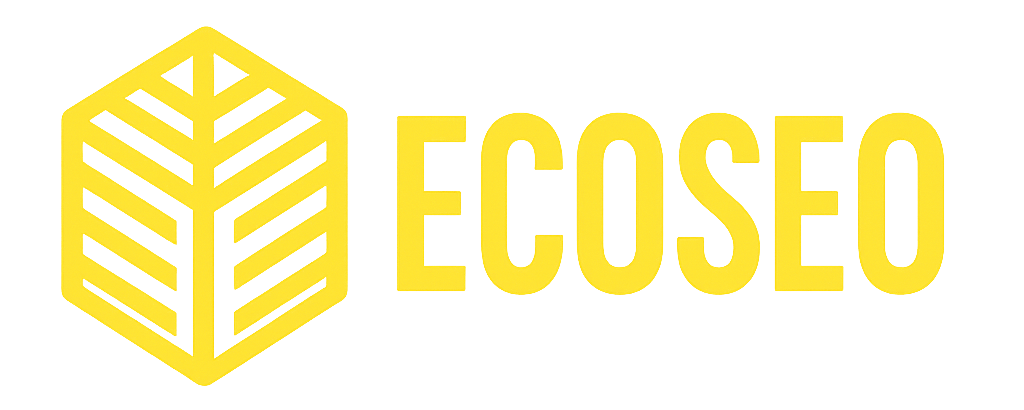You’ve created great content, designed a beautiful website and built an audience but your site can’t get past page two of Google’s search results. Sound familiar? The problem might not be your content or keywords but a critical, often overlooked factor: technical SEO. Working with an SEO agency can uncover hidden technical issues holding your site back.
Technical SEO is foundational—it ensures search engines can crawl, index and rank your pages. In this article we’ll look at why technical SEO is important for website performance, how it improves your search rankings and actionable steps to optimise.
Backed by industry insights and examples this guide—written with input from top SEO agencies—will help you increase your site’s visibility and user experience.
What Is Technical SEO and Why Does It Matter?
Technical SEO is optimising a website’s infrastructure so search engines like Google can crawl, index and render its pages. Unlike on-page SEO (content and keywords) or off-page SEO (backlinks) technical SEO is about the backend elements like site speed, mobile-friendliness and URL structure. An agency specialising in technical optimisation can streamline this process so your site meets search engine standards.
Why is it important? Search engines reward websites that offer a seamless user experience and easy navigation. A technically optimised site ranks higher, retains visitors, reduces bounce rates and drives conversions.
According to Shopify, Pages that rank on the first page of Google load in approximately 1.65 seconds. Fast-loading pages that load in less than 3 seconds have an average bounce rate of 8%. This jumps to 24% at 4 seconds and 38% at 5 seconds. A study covering 100 million page views found that a page load time of one second has a conversion rate 2.5 to 3 times higher than a page that takes five seconds to load.
Ignoring technical SEO can bury even the best content, losing you traffic and revenue. An SEO Company can diagnose and fix these issues, saving you time and results.

Technical SEO
To understand technical SEO let’s break down 15 key components an Search Engine Optimisation agency would focus on to optimise your site for search engines and users. Each one improves crawlability, indexability or user experience.
1. Site Speed Optimization
Site speed is the foundation of technical SEO. Google’s Core Web Vitals—Largest Contentful Paint (LCP), First Input Delay (FID), and Cumulative Layout Shift (CLS)—measure load times, responsiveness and visual stability. Fast pages (under 2 seconds) rank higher and keep users engaged.
Actionable tips you can do:
- Use Google PageSpeed Insights or GTmetrix to find performance issues.
- Compress images with TinyPNG to reduce file size.
- Minify CSS, JavaScript and HTML to remove excess code.
- Enable browser caching to store static files locally.
2. Mobile-Friendliness
Over 64% of web traffic is from mobile devices so Google’s mobile-first indexing prioritises your mobile version. A non-responsive design frustrates users and hurts rankings.
Actionable Tips:
- Implement responsive design with CSS media queries.
- Test mobile usability with Google’s Mobile-Friendly Test tool.
- Ensure buttons and links are at least 48px for tapping.
- Avoid intrusive pop-ups that disrupt mobile navigation.

3. Crawlability
Crawlability means search engine bots can crawl your site. Issues like broken links or a misconfigured robots.txt file can block crawlers and leave pages unindexed. Any search agency can audit your site to ensure full crawlability.
Actionable tips you can do:
- Use Screaming Frog or Ahrefs to find crawl issues.
- Verify robots.txt settings in Google Search Console.
- Fix broken links and server errors (e.g. 500 errors).
- Keep clear navigation paths for crawlers.
4. Indexability
Indexability determines if search engines can include your pages in their database. Pages blocked by noindex tags or poor linking may not show in search results.
Actionable tips you can do:
- Submit an XML sitemap to Google Search Console.
- Check for noindex tags with Screaming Frog or Search Console.
- Ensure internal links point to indexable pages.
- Fix crawl errors in Search Console’s Coverage report.

5. Secure Sockets Layer (SSL) and HTTPS
HTTPS encrypts data, increases trust and security. Google considers HTTPS a ranking signal and browsers flag HTTP sites as “Not Secure”.
Actionable tips you can do:
- Get an SSL certificate from Let’s Encrypt or Cloudflare.
- Redirect HTTP to HTTPS with 301 redirects.
- Fix mixed content issues (HTTP elements on HTTPS pages).
- Renew SSL certificates before they expire.
6. URL Structure
Clean, descriptive URLs (e.g. example.com/seo-guide) improve crawlability and user experience. They should be short, keyword rich and hierarchical.
Actionable Tips:
- Use hyphens to separate words in URLs.
- Include relevant keywords without overstuffing.
- Avoid dynamic parameters (e.g. ?id=123).
- Reflect site hierarchy in URL structure.
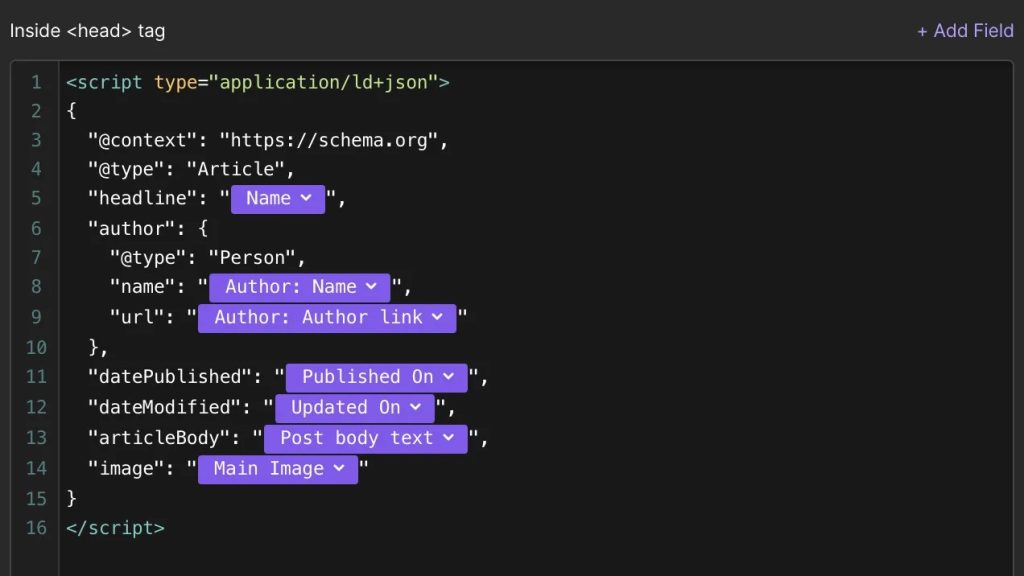
7. Structured Data and Schema Markup
Structured data (JSON-LD) helps search engines understand content, enabling rich snippets like star ratings or FAQs which can increase click-through rates by 20% to 30%.
Actionable tips you can do:
- Implement schema markup for products, reviews or events.
- Use Google’s Structured Data Markup Helper to generate code.
- Test markup with Google’s Rich Results Test tool.
- Monitor rich snippet performance in Search Console.
8. XML Sitemap
An XML sitemap lists key pages, guiding crawlers to prioritise them. It’s essential for large or new sites.
Actionable tips you can do:
- Generate a sitemap with Yoast SEO or Screaming Frog.
- Submit it to Google Search Console.
- Update the sitemap after adding new pages.
- Exclude low value pages (e.g. login pages).
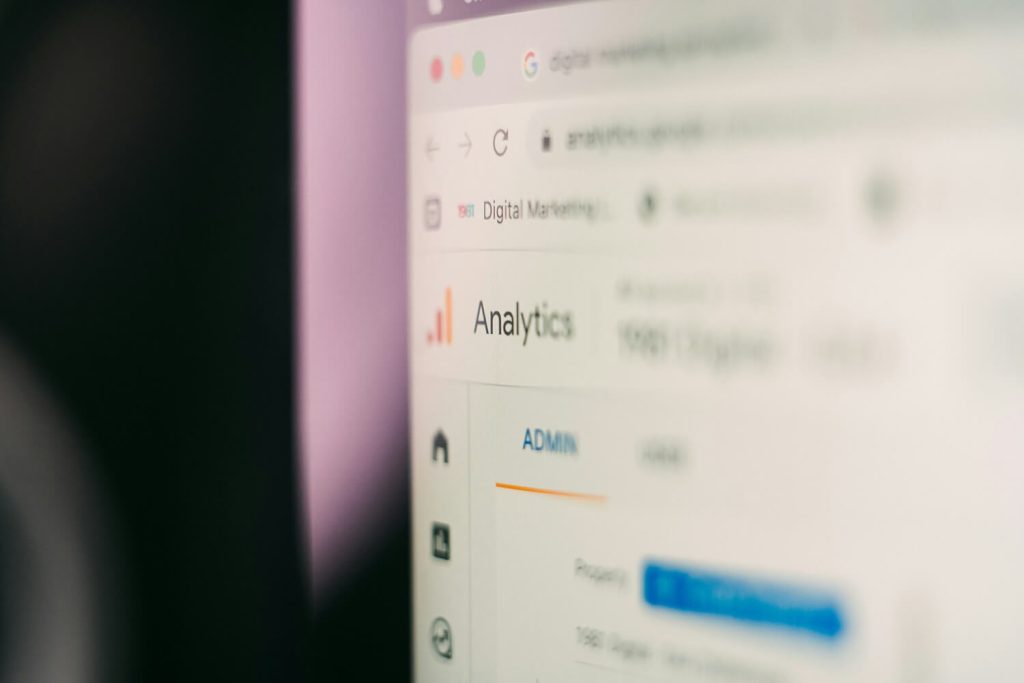
9. Robots.txt Configuration
The robots.txt file tells crawlers which pages to access or avoid. Misconfigurations can block critical content.
Actionable tips you can do:
- Test robots.txt with Google’s Robots.txt Tester.
- Ensure key pages (e.g. homepage) are not blocked.
- Avoid blocking CSS or JavaScript files needed for rendering.
- Review robots.txt after site updates.
10. Canonical Tags
Canonical tags prevent duplicate content issues by specifying the preferred page version, especially for similar content across URLs.
Actionable tips you can do:
- Add rel=”canonical” tags via CMS or HTML.
- Check for duplicates with Copyscape or Semrush.
- Ensure canonical tags point to the correct URL.
- Use self-referencing canonicals for single-version pages.

11. Broken Links and Redirects
Broken links (404s) and bad redirects (e.g., 302 instead of 301) mess up user experience and crawling.
Actionable tips you can do:
- Use Ahrefs or Broken Link Checker (Free Version) to find all those broken links.
- Fix 404s by restoring pages or redirecting to relevant content.
- Use 301 redirects for permanent moves.
- Audit redirect chains to reduce latency.
12. Server Response Time
Slow server response time (Time to First Byte, or TTFB) delays loading and hurts rankings and user satisfaction.
Actionable tips you can do:
- Measure TTFB with Google PageSpeed Insights or Pingdom.
- Upgrade to a faster hosting or dedicated server.
- Use a CDN like Cloudflare to reduce latency.
- Optimize server-side processes (e.g., database queries).

13. Internal Linking
Strategic internal linking helps crawlers find pages and distributes link equity, boosts ranking potential and guides users.
Actionable tips you can do:
- Link up all the related pages with keyword-rich anchor text.
- Please make sure key pages get multiple internal links.
- Use Ahrefs or Screaming Frog to find orphaned pages.
- Keep site hierarchy logical.
14. Image Optimization
We have found that unoptimized images slow pages and hurts Core Web Vitals. Optimized images speed up pages and accessibility.
Actionable tips you can do:
- Compress images with TinyPNG or ShortPixel.
- Use WebP for smaller file sizes.
- Add alt text for SEO and accessibility.
- Use lazy loading for off-screen images.

15. Core Web Vitals
Google’s Core Web Vitals (LCP, FID, CLS) are a direct ranking factor. Poor scores means bad user experience.
Actionable tips you can do:
- Optimize LCP by reducing render-blocking resources.
- Improve FID with lightweight JavaScript.
- Stabilize CLS with fixed sizes for images and ads.
- Monitor Core Web Vitals in Google Search Console.
Real-World Example: Snapdeal, a large online marketplace in India, focused on technical SEO to improve their site performance and Core Web Vitals. By optimizing for First Contentful Paint (FCP), they achieved a 3-second improvement in site loading. This performance boost resulted in a 30% increase in their conversion rate and a 25% decrease in bounce rate by NitroPack Case Study
Technical SEO affects Rankings and User Experience
Technical SEO influences search engine algorithms and user experience by:
- Crawling and Indexing: A clear site structure allows search engines to crawl and index all relevant pages, increases visibility.
- Click-Through Rates: Fast, mobile-friendly sites with rich snippets (e.g., star ratings) get more clicks, more organic traffic.
- Bounce Rates: Smooth navigation and fast load times keeps users engaged, reduces bounce rates and signals quality to search engines.
- Trust and Credibility: HTTPS and error-free performance looks professional, builds user trust.
- Conversion Rates: A seamless user experience driven by technical optimizations like fast loading and intuitive navigation encourages actions like purchases or sign-ups.
- Mobile Performance: With mobile-first indexing, a responsive design means your site ranks well for the 60%+ of mobile users (Statista, 2024).
- Content Visibility: Structured data and proper indexing means your content shows up in rich results, gets more exposure.
- Technical Errors: Fixing broken links and redirect issues prevents user frustration and crawler roadblocks, as recommended by top SEO agencies.
- Scalability: A solid technical foundation allows large or growing sites to perform as they grow.
- Long-Term ROI: Technical SEO investments like site speed optimization yields long-term traffic and revenue growth.

Common Technical SEO Mistakes to Avoid
- Ignoring Core Web Vitals: Poor LCP, FID or CLS scores affect rankings.
- Not Mobile Optimised: Non responsive sites lose mobile traffic.
- Overlooking Broken Links: These frustrate users and crawlers.
- Duplicate Content: Without canonical tags, rankings suffer.
An SEO agency can help you avoid these mistakes with expert audits and custom strategies.
Step by Step Guide to Conducting a Technical SEO Audit
A technical SEO audit reveals issues that hinder performance. Many businesses hire an SEO agency to do this for them, but you can follow this roadmap to do it yourself:
Set up Google Search Console and Analytics
Connect your site to Google Search Console and Google Analytics to get data on crawl errors, indexing, traffic and user behaviour. Verify your site in Search Console to monitor coverage, mobile usability and Core Web Vitals.
Run a Full Site Audit
Use tools like Semrush, Ahrefs or Screaming Frog to crawl your site and find issues like broken links, 404s, redirect chains, missing meta tags or duplicate content. These tools will give you reports to guide the fixes.
Analyse Site Speed and Core Web Vitals
Use Google PageSpeed Insights or Lighthouse to test speed and focus on:
- LCP: Get under 2.5 seconds by optimising images and scripts.
- FID: Keep input delay under 100ms with lightweight JavaScript.
- CLS: Ensure visual stability with fixed sizes for images/ads.
Fix large images, unminified code or slow server responses.
Test Mobile Usability
Use Google’s Mobile Friendly Test to check responsive design, tappable buttons (48 pixels minimum) and mobile specific errors like pop-ups. Test navigation with Chrome’s DevTools on mobile simulations.
Verify Crawlability and Indexability
Check Search Console’s Coverage report for indexing errors (e.g. 404s or blocked pages). Ensure robots.txt doesn’t block important pages and submit an updated XML sitemap. Use Screaming Frog to check crawlability.
Check HTTPS and Security
Make sure HTTPS is active and check for mixed content using browser developer tools. Update HTTP URLs to HTTPS and verify SSL certificate.
Review URL Structure and Internal Linking
Audit URLs for clarity and keyword relevance. Ensure logical internal linking to distribute link equity and guide users. Use Ahrefs to find orphaned pages (pages without internal links).
Monitor and Maintain
Track post audit performance in Google Analytics (traffic, bounce rates, conversions) and Search Console (indexing, rankings). Do monthly mini audits to catch new issues.
A great example of a website in need of an SEO Audit, please have a look at this case study below:
The enterprise performance management company Planful engaged an agency for a deeper technical SEO audit. The audit identified an issue where an important category of pages was being blocked from crawling and visibility due to incorrect robots.txt disallow instructions. After removing these instructions and implementing technical best practices, the affected pages were fully indexed and visible to search engines.
Within two months of implementing the robots.txt fix, the affected pages saw a dramatic increase:
- 470% increase in organic search impressions.
- 315% increase in organic search clicks.
- 385% increase in new users.
Read more about SEO Audits and why you not allowed to skip it.
Key Takeaways
- Technical SEO optimises a website’s infrastructure for better crawling, indexing and user experience.
- Site speed, mobile-friendliness, HTTPS and structured data are ranking factors.
- Regular audits with tools like Google Search Console and Semrush prevent issues.
- Structured data boosts click-through rates with rich snippets.
- A technically sound site drives traffic, reduces bounce rates and increases conversions.
FAQ
What is technical SEO?
Technical SEO optimises a website’s technical elements—like site speed, mobile-friendliness and crawlability—to improve search rankings and user experience.
How does technical SEO affect rankings?
It ensures search engines can crawl and index your site, while fast, secure and mobile-friendly sites rank higher due to Google’s user focused algorithms.
What tools should I use for technical SEO?
Use Google Search Console, Google PageSpeed Insights, Screaming Frog, Semrush and Ahrefs for audits and tracking.
How often should I do a technical SEO audit?
Do a full audit quarterly and monitor metrics like Core Web Vitals monthly. An SEO agency can automate this process.
Can I do technical SEO without coding knowledge?
Yes, tools like Google Search Console and Yoast SEO simplify tasks, but complex fixes may benefit from an SEO agency’s expertise. By prioritising technical SEO you’re building a website users love and search engines reward.